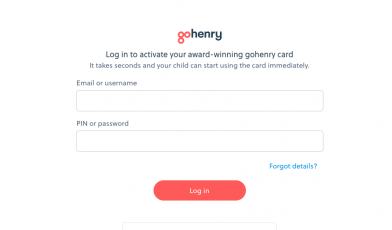www.myvanillacard.com – How to Get a MyVanilla Prepaid Card Online

MyVanilla Reloadable Prepaid Card
MyVanilla Prepaid Card offers the users to spend their money flexibly all over the world as well as enables them to manage the funds by tracking the usages, monitoring the expenses while keeping the card account securely and conveniently at their fingertips over the web.
MyVanilla Prepaid Card comes with two types – Prepaid Visa Debit Card and Prepaid Mastercard debit card. The Bancorp Bank pursuant to the license from Visa USA Inc. or Mastercard International is the issuer of the MyVanilla Prepaid Visa Card or MyVanilla Prepaid Mastercard and the cards are services by InComm Financial Service.
Note that, Mio Money Card will be soon replaced to a MyVanilla Prepaid Mastercard. The Mio card users are allowed to use their card until expire or receive a new MyVanilla Prepaid Mastercard. Their available balance and direct deposits will automatically be transferred.
How to Get a MyVanilla Prepaid Card Online
MyVanilla Prepaid Card provides consumers with a better opportunity to take charge of their finance and manage expenses. Since it is not a credit card, there are no credit checks and purchase fee if you sign up for MyVanilla and enroll online.
To get a MyVanilla Prepaid Card, visit MyVanilla official Website, www.myvanillacard.com. Click on the “Get a Card” link located at the top of the page.

Now if you currently have a Mio Money Card or another Vanilla Card, select “Yes” and submit the card number and CVV to initiate the MyVanilla Signing Up process.
If you do not either any of them, select “No” and pick between Visa or Mastercard what you would like to and press the “Submit” button. After that, you will need to enter the following information to verify your identity.
- First Name
- Last Name
- Current Physical Address
- City
- State
- Zipcode
- Previous Address details if you moved within the last two months
- Date of Birth (Must be 18 years or older)
- Social Security Number
- Email Address
- Mobile Phone Number
- Home phone number
Read all the important information, review all the terms, conditions and other disclosures carefully and mark the mandate and opt-in checkboxes. Create a 4-digit PIN and re-enter the same once again to confirm; select the reCaptcha box and click the “Next” button to proceed.
During the identification process, you may be asked to provide for a copy of your driver’s license or other identifying documents at any time.
You must successfully complete ID verification in order for the MyVanilla Prepaid Card to be reloadable or eligible for direct deposit, used for ATM withdrawal or other forms of cash access or use to purchase.
Apart from online, you can also purchase a MyVanilla Prepaid Starter Card from one of MyVanilla retail partners’ locations. You can use that temporary card until your permanent personalized MyVanilla Prepaid Card arrives.
How to To Set Up MyVanilla Prepaid Card Online Account Access
Upon the ID verification, you will be prompted to set up your MyVanilla Card Online Account and create your own MyVanilla Online Account User ID and Password.
If you have a starter MyVanilla Prepaid Card bought at a retail store, you will need to visit www.myvanillacard.com and click the “Set Up Your Card” or “Account Setup” at the bottom of the Sign-In box on the left side of the page. Then register your MyVanilla with the card number and CVV for login credentials and activate it before using.

This Online Account Setup is required to lead you towards the spending power and enable you to get more control over the money management with the following activities.
- Check your card account balance
- View all the current and past transaction details
- Find the Vanilla reload locations
- Set text alerts email to stay updated on your MyVanilla Card information
- Deposit funds from approved checks to your card
- Transfer funds card to card easily
- Access all the card information; contact the online customer service quickly and much more
How to Login MyVanilla Prepaid Card Online Account
For quick and convenient access to your MyVanilla Prepaid Card and take the benefits of the online services, you can log in to your Virtual MyVanilla Prepaid Account anytime anywhere from any web browser. For MyVanilla Sign In,
- Go to the MyVanilla Reloadable Prepaid Card official website, www.myvanillacard.com
- At the left-hand side of the homepage, you will find the ‘Sign-In’ box
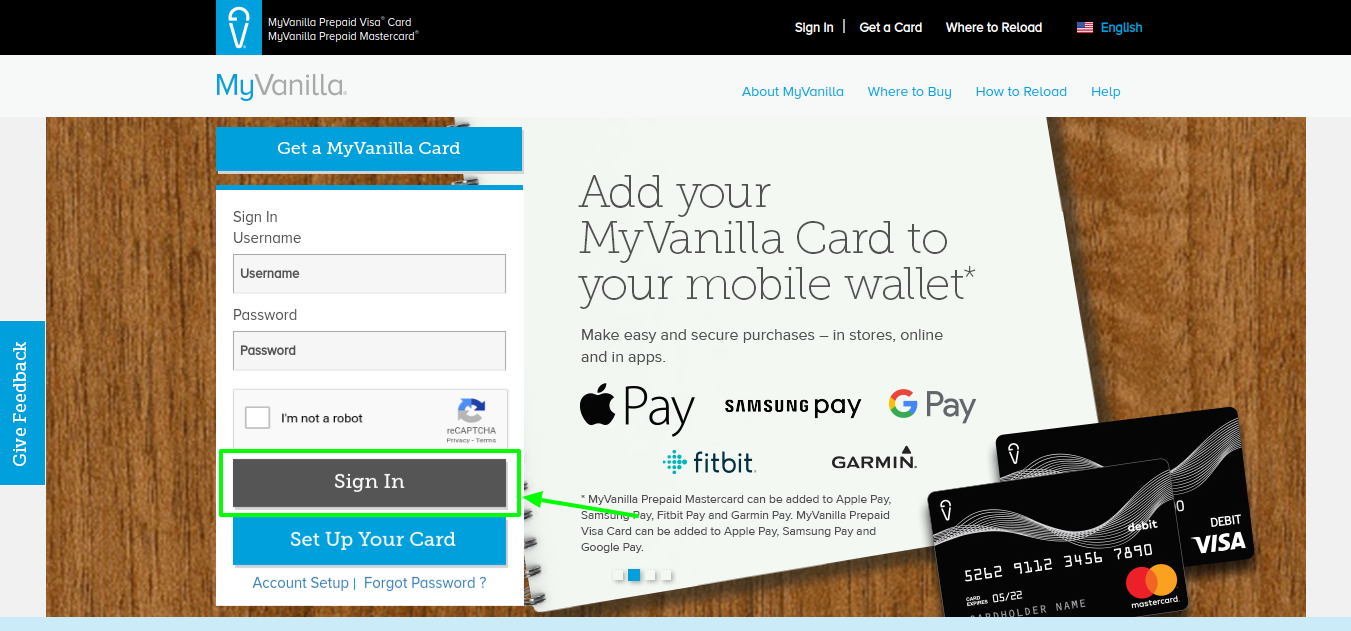
- Enter the Username and Password that you have created at the time of MyVanilla Card Online Account Setup in their specific fields.
- Click on the re-captcha checkbox and then the “Sign In” button
To Reset MyVanilla Login Password
The uses who have forgotten their MyVanilla Prepaid Card Online Account Password will be required to click on the “Forgot Password?” link below the login area and provide their registered MyVanilla Login Username to initiate the resetting procedure. Follow the instructions as you will be directed to create a new password and obtain your MyVanilla Online Account Access again.
MyVanilla Prepaid Card Features & Benefits
MyVanilla Prepaid Card is a good reloadable alternative bank solution to a traditional bank account and perfect for money management and safer than carrying cash. Below is a list of features and benefits that you can take advantages for holding a MyVanilla Visa or Mastercard reloadable prepaid debit card.
Free Direct Deposit
No check-cashing fees, or standing in long lines on payday. Get your paycheck faster and easier with free Direct Deposit. The Payroll, Government Benefit or Tax Return will automatically be direct-deposited to the MyVanilla card account that gives you faster access to your than a paper check and saves your time as well.
Sign in to your MyVanilla Online Account to download the direct deposit form.
Add Money & Reload Locations
With VanillaDirect Load, add cash to your MyVanilla Prepaid Card at thousands of locations nationwide. You can easily find a VanillaDirect Load retailer nearby online at www.vanilladirect.com
Walmart Rapid Reload also a good option to load money to your MyVanilla Prepaid Card. Visit a participating Walmart location, swipe and add cash directly to the card account.
Visit www.myvanillacard.com/whereToReload to find more Vanilla Reload locations.
ATM Access
Fast cash at your fingertips as you can access the money on your MyVanilla Prepaid Card at millions of ATMs throughout the world. Also, use any MoneyPass Network ATMs without any surcharge fee.
Safe & Secure
MyVanilla Prepaid Card funds are FDIC Insured up through The Bancorp Bank; Member FDIC and also protected with Visa Zero Liability or MasterCard Zero Liability Policy.
Mobile Wallet
To make secure purchases in stores, online or in apps, add your MyVanilla Prepaid Card to the mobile wallet apps such as Apple Pay, Google Pay, Samsung Pay, Fitbit Pay or Gamin Pay. And you will able to pay for all purchases with the smartphone, tablets, or smartwatch without any hassle.
MyVanilla Mobile App
To make secure purchases in stores, online or in apps, download MyVanilla App in your android or iPhone from Google Play or the App Store. The app will give you easy access to your MyVanilla Prepaid Card so that you can manage your card account how, when and where you want. Always keep the quick and convenient account access in your palm and know the account status even while you are on the go.
Rates & Fees
- No Activation Fee
- No Monthly Fee
- No Purchase Fee (For online buyers)
- No Direct Deposit Load Fees
- Signature Purchase Transaction Fee and PIN Debit Transaction Fee: $0.95 per purchase
- Domestic ATM Cash Withdrawal Fee: $1.95 (Both in-network and out of network)
- ATM Balance Inquiry Fee:$1.00
- Dormancy Fee: $3.95/month (After 90-days with no transaction activity)
- Reload at a Vanilla Reload Retailer: Up to $3.95 per reload transaction.
The fees can be lower depending upon the reload locations. To find details and conditions of all the fees and services, you can visit www.myvanillacard.com/info.
Also Read : U.S. Bank American Red Cross Prepaid Card Login
Vanilla Card Contact Information
MyVanilla Prepaid Card Customer Care Number: 1-855-686-9531
Writing Address:
MyVanilla Customer Care
P.O. Box 826
Fortson, GA 31808
Reference :