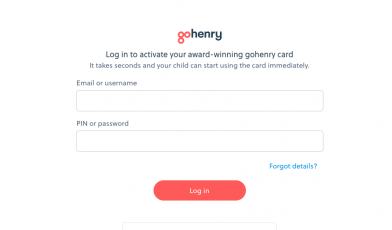www.vanillaprepaid.com – Buy Vanilla Prepaid Card Online
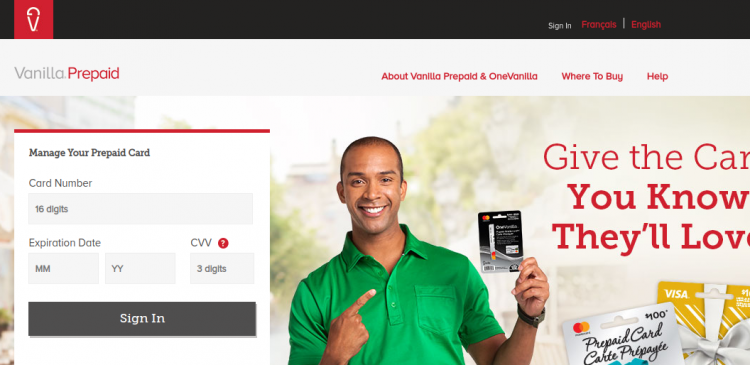
Vanilla Prepaid Card
Vanilla Prepaid Mastercard or Visa Card are offered to the consumers as a simple, safe and convenient way of payments to use both in-store and online at millions of locations. With no personal information required or credit check, the cards can be purchased at a nearby retail store partnered with Vanilla and may be used within 24 hours of the purchase. In addition, the users can log into their card account online to check the available balance; see the transactions or activities and access all other card information as well.
Vanilla Prepaid Card Features & Benefits
Vanilla Prepaid Card offering the spending freedom to its users is perfect to enjoy the leisure as it comes with the following features and benefits.
- Make purchases in-store or online worldwide anywhere Visa or Mastercard Debit Card is accepted.
- Funds never expire even when the card does. So, if the expiry date of your Vanilla Prepaid card is over and still the balance left on it, you can request for a replacement card.
- It is not a credit card so you do not need to go through a credit check or give personal information to get one.
- Check the balance, manage the card account, get a postal code, and access your full card information conveniently online by logging into your Vanilla Prepaid Account.
Rates, Fees & Denominations
2.5% Foreign Exchange Service Fee is the only fee that you will need to give apart from the activation fee that you will be charged at the time of purchasing a Vanilla Prepaid Card.
The Vanilla Prepaid Cards can be purchased in the following denominations.
Vanilla Prepaid Mastercard: $25, $50, $100, and $200
Vanilla Prepaid Visa Card: $50, $75, $100, $150 and $200
How to Get a Vanilla Prepaid Card
Currently, Vanilla Prepaid Cards cannot be ordered online. They only are available at stores over 10,000 retail locations nationwide including Walmart, 7-Eleven, Shell, Mac’s, Best Buy, Giant Tiger, Petro Canada, London Drug, Jean Coutu, Corner Store, etc. You can buy a Vanilla Mastercard or Visa Prepaid Card by visiting any of these retail stores.
To find a participating location near you online to purchase a Vanilla Prepaid card, you can visit www.vanillaprepaid.com
- Click on the “Where To Buy” link from the upper right corners of the page to see the list of all retailers.
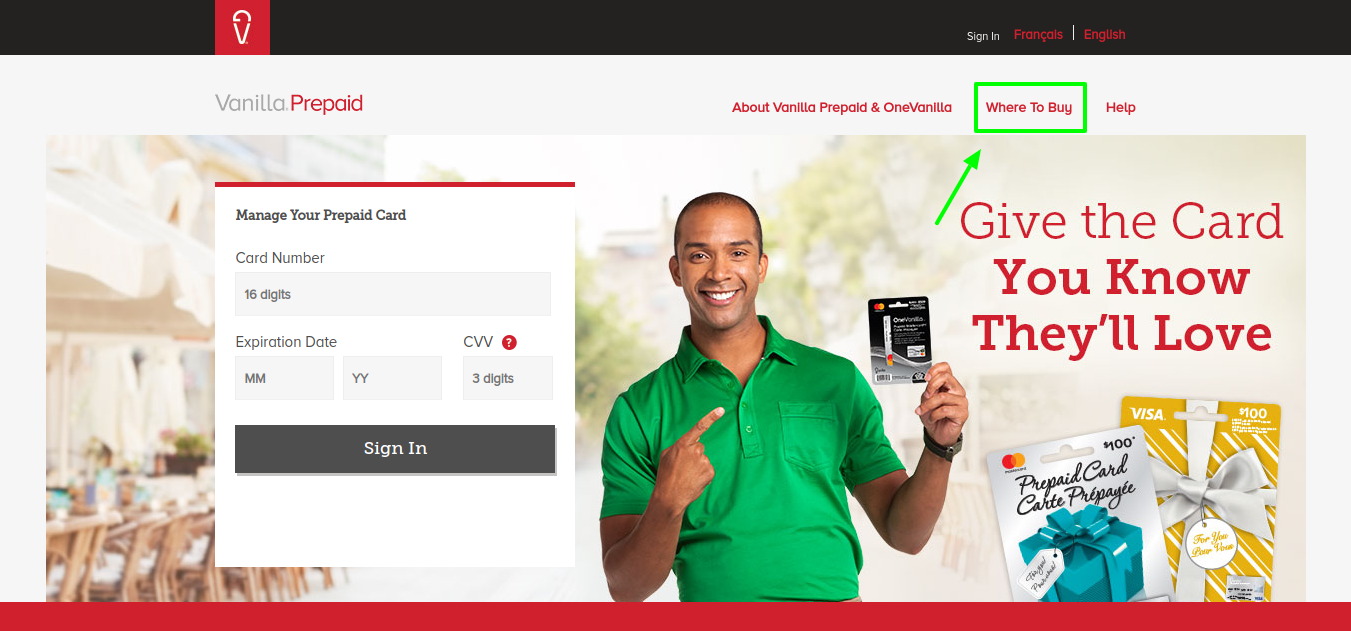
- Click on your preferred store’s icon and you will be directed to the company’s official store locator or store finder page.
- Fina a store near you using your current location or entering the address, city, state, or zip of your choice.
How to Use Vanilla Prepaid Card
For in-store purchase, present your Vanilla Prepaid Card at the time of payment to the cashier. Finalize your purchase as a signature transaction by pressing “credit” on the keypad and sign the receipt. The card balance will be reduced by the purchase amount including taxes, charges, and other fees.
You can also use your Vanilla Prepaid Card to shop online at any merchant accepting the card association. At checkout, enter the requested card details and your mailing address to ensure if any problem occurs you can be contacted.
How to Log In Vanilla Prepaid Card Account Online
In order to check the remaining balance, view all the transactions, manage the card account, assign a Postal Code to shop online and take all other online service benefits, the Vanilla Prepaid Cardholders can sign into their card account online. To log in, keep your Vanilla Prepaid Card and take a few simple steps as described below.
- Visit Vanilla Prepaid Card official website, www.vanillaprepaid.com
- Navigate to the left-hand side of the homepage to locate the ‘Manage Your Prepaid Card’ box.
- Enter your 16-digit Vanilla Prepaid Card Number, Expiration Date and the 3-digit CVV code in their respective fields.
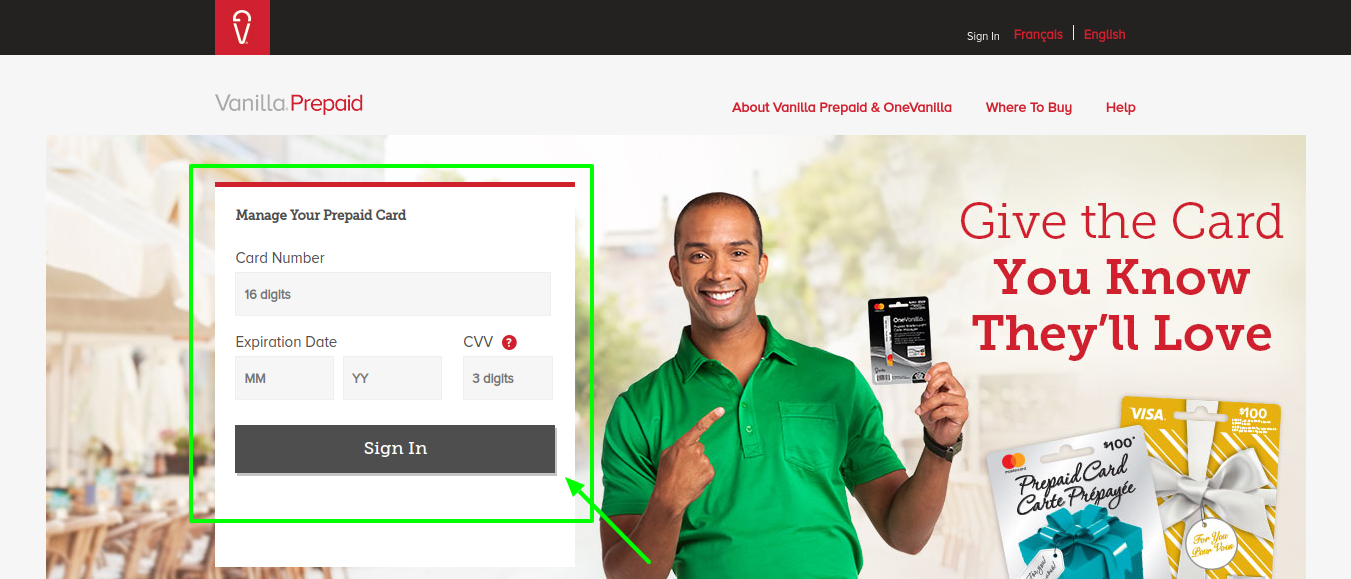
Important Information about Using Vanilla Prepaid Card
- A Vanilla Prepaid Card is activated at the time of purchase. Make sure to sign back of the card as soon as receiving it at the store.
- The card cannot be used at ATMs or at point of sales to get cashback. It also cannot be used to pay the recurring bills
- If you want to pay an amount greater than the remaining balance on the card, you will need to notify the merchant before the transaction as all may not accept the split transaction.
- For online transaction, you may need to assign a postal code to your card for some virtual retailers require a Postal Code as a security feature.
- To make assignment simply log into your Vanilla Prepaid Card account online and visit ‘Assign Postal Code’ page to register code for the first time and update an existing one.
- Restaurant and some other service-related merchant expecting a tip may place a hold on your Vanilla Prepaid Card for an amount greater than the purchase value. The holds can last up to 7 days or until the total transaction amount is finalized.
- A replacement cannot be done unless you provide the card number and other identifying details if the card is lost or stolen. So, write down your Vanilla Prepaid Card number and other important info separately.
Also Read : How to Get a MyVanilla Prepaid Card Online
Contact Information
To check the balance on your Vanilla Prepaid Card or to ask any question about it, call the number back on your card or contact the Vanilla Prepaid Customer Care.
Vanilla Prepaid Card Customer Service Number: 1-800-652-9174
Vanilla Prepaid Visa Card Customer Service Number: 1-844-864-6951
Writing Address:
Vanilla Prepaid Card Customer Care
P.O. Box 48235-595 Burrard Street
Vancouver, BC V7X 1A1
Reference :