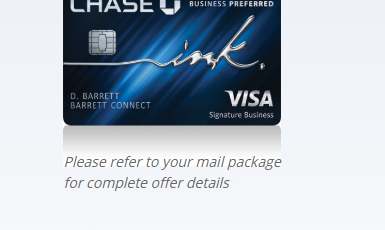apply.kohls.com – Kohl’s Credit Card Application,Login and Bill Payment Guide

Kohl’s Charge Credit Card Application and Account Access Online
The customers, who shop at Kohl’s frequently, can apply for Kohl’s Charge Credit Card and get the welcome discounts and special offers throughout the year. You can also combine other Kohl’s rewards to this store credit card to avail more benefits. You can also register for online Kohl’s Charge Account to get better access and manage your money on the card.
Kohl’s Charge Credit Card is from Capital One and it best suits for the loyal customers of Kohl’s who visit the store regularly or make an online purchase from it. And you have a great chance to be approved if your credit score ranges from good to excellent or above.
Kohl’s Credit Card Benefits
Kohl’s Charge Card is a store credit card that comes with a lot of discounts, perks, and offers for the consumers especially for Kohl’s shoppers such as:
- 35% off on first in-store or online purchase with Kohl’s Charge
- Extra 15% off the Kohl’s Charge Credit Card arrives in the mail
- Minimum 12 special offers every year
- Combine discounts using your Kohl’s Cash with Kohl’s Charge discount offers
- No Annual Fee
- Sign up for Yes2You Rewards program and earn points on qualifying purchase to save and get more discounts
- Manage and your Kohl’s Charge Card account online anytime anywhere
Fees and Rates
- APR (Annual Percentage Rates) for purchases- 26.99% (based on the prime rate and variable)
- Minimum Interest Charge- No less than $1
- Interest-Free Period- minimum 25 days of each billing cycle close
- Annual Fee- $0
- Late or Returned Payment Fees- up to $38
Also Read: Exxon Mobil Credit Card
Requirements to Apply for Kohl’s Charge Card
To get a Kohl’s Charge Card, some basic requirements must be fulfilled like
- You must be a legal resident of the United States
- Your age must be at least 18 years (19 in Alabama and Nebraska) to qualify
- Your personal, contact, financial details and some identifying info and documents like SSN, driver’s license are required.
- Credit range should be fair to excellent
Kohl’s Credit Card Online Application
Kohl’s allows both the consumers, who received a Personal Offer Code in the mail and who did not, to apply for Kohl’s Charge Card over the net. To initiate the online application you can visit the My Kohl’s Charge Card at https://apply.kohls.com
Scroll down and enter the Personal Offer Code in the specific field located at the middle of the webpage before click on the “SUBMIT CODE” button only if you received such code in the mail. Otherwise, skip the part and directly hit “APPLY NOW”. You will be prompted to the application page where you need the following information to enter:
- First Name
- Middle Initials (optional)
- Last Name
- Suffix (optional)
- Address 1- Street Address; No PO Box
- Address 2- Apt, suite, unit, building, floor etc. (optional)
- City
- State
- Zip Code
- Home Phone Number
- Work Phone Number (optional)
- Social Security Number
- Date of Birth
- Annual Gross Income
- Email Address
- Confirm Email Address
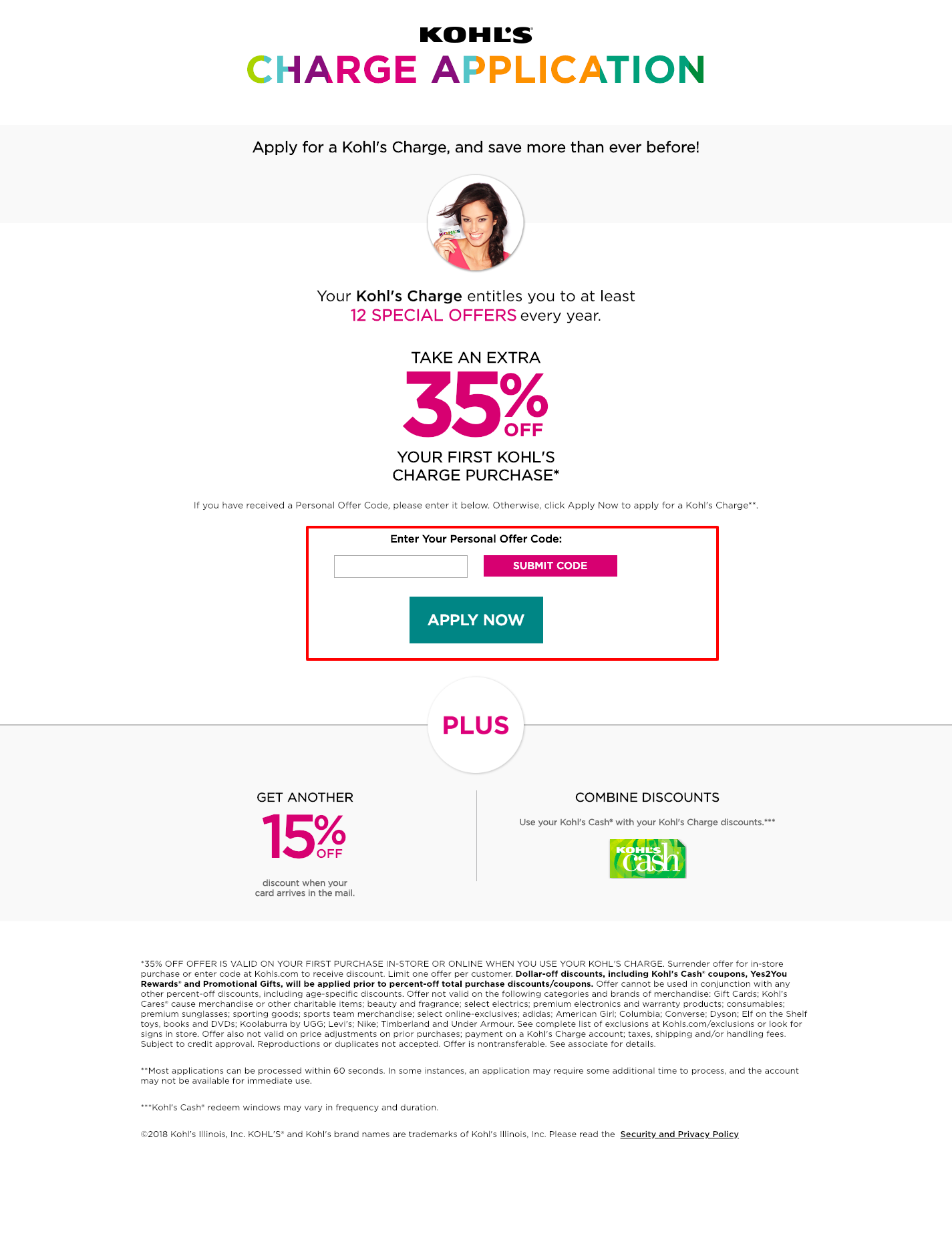
Now read the important disclosure carefully and click on the “Continue to Review” button when you are done. You can also view the entire details about Kohl’s Account Opening disclosures, cardmember agreement, and credit card privacy policy from the link posted below the first page of the application.
Follow the onscreen instruction and provide the required details to complete the procedure. In most cases, your request for Kohl’s Charge Card will be processed within one minute after you submit the application. In some instance, it may require some extra time to be processed.
Register your Kohl’s Charge Credit Card Account for Online Access
If you approve for Kohl’s Charge Card, the card will be sent to you in the mail. Then you need to register your Kohl’s Charge Card Account and enroll for online access. Signing up for a Kohl’s Charge is free and easy. You can even do it through your mobile device.
By registering you can take control of your Kohl’s Charge Account in minutes and do a lot of activities like:
- Activate your newly arrived card
- Pay your bill online for free
- View your account balance, unbilled activity,
- Request a credit line increase
- Sign up for paperless statement
- Sign up for Kohl’s Sales Alert
- Access all the account and transaction-related information and many more
For registration, visit https://credit.kohls.com/eCustService. Navigate to the ‘Register Now’ section can be found at the middle of the page and enter your 12-digit Kohl’s Credit Card Number and click the “Submit” button to move forward. Create your Kohl’s Charge Online Account username and password set up security questions.

Activate your Kohl’s Charge Credit Card
Once your registration process is successfully done, you can activate your new Kohl’s Charge Card conveniently by logging in to the online account you have just created. You can also complete the activation by presenting your Photo ID and Kohl’s Charge Card at the time of your next purchase or over the phone by calling 800-954-0244.
Please note that you can activate your Kohl’s Charge card within 24 hours after the request has been made. So, you should not attempt to activate until it arrives in the mail. Only the authorized user or the primary cardholder can activate their cards online. If you have any old Kohl’s Charge Card it will be deactivated after the new card is activated.
Log into Kohl’s Charge Account
To gain access to your Kohl’s Charge Credit Card Account online and stay up to date, Kohl’s Charge Credit Cardholders can follow the steps provided below:
- Go to https://credit.kohls.com/eCustService
- Enter the User Name and Password in the spaces under the ‘Sign In’ section.
- Click on “Submit” to enter the account.
Keep in mind that the email address you provided during the Kohl’s Charge Account registration is not your Username. And you may be required to answer the additional questions in the signing in the process in order to secure your account’s protection.
Login Help
The Charge Credit Cardmembers, who forgot their account login information can retrieve their Username or reset the password.
To obtain your Kohl’s Charge Online Account User Name, click the “Forgot User Name” link, next to the username field on the sign-in page. Enter your 12-digit Kohl’s Credit Card Number. Answer a few security questions to validate your online identity.
For password resetting, click the respective link beside the password field in the Kohl’s Charge Login page. Enter the username and the last four digits of your Social Security Number. A temporary password will be sent to the email address associated with your Kohl’s Charge Account through which you can generate a new password of your Kohl’s Charge account.
Kohl’s Credit Card Payment:
There is more than one option available to pay your Kohl’s Charge Credit Card bills. You can use any of them as per your convenience.
Pay the bills Online
To make a free online payment you need to log in your Kohl’s Charge Online Account and click the ‘Payment’ tab. You can make a one-time payment or enroll in Auto Pay. Some important info about making an online payment you need to know
- You are allowed to schedule one payment per day for up to 180 days in the future.
- The payment made by 7 pm (CT) is posted on the same business day and after that, it will be posted the next day.
- To pay, you can use a checking, money market or savings account from any financial institution in the US.
- If you choose savings, make sure ACH payments are supported through your banking institution
- Autopay will start the month after you enroll
Pay by Phone
Automated Phone Service is available 24 hours a day to make the payment for free. Call 855-564-5748 provide the required details and follow the prompts. For ACH payment, you need to provide your bank routing and account number. You can also use your debit card to pay the bills.
Pay by Mail
To send a check in the mail to pay your bills, use the following address
Kohl’s Payment Center
P.O. Box 2983
Milwaukee, WI 53201-2983
Alternate Postal Address:
Kohl’s Payment Center
P.O. Box 30510
Los Angeles, CA 90030-0510
Pay through Mobile Phone
You can also use your smartphone to pay the Kohl’s Charge bills, download Kohl’s App or visiting Kohl’s website through your mobile phone. To use the service, you need to link your Kohl’s Charge Card to the app and save a payment option earlier.
About Kohl’s
Kohl’s is the largest department store chain in the United States. The company is based in Menomonee Falls, Wisconsin and operates over 1150 stores in every US States except Hawaii. The founder of the company is Maxwell Kohl and the first department store of Kohl’s was opened in 1962. Kohl’s ranked 157th in the annual list of largest United State Corporation on the 2018 Fortune 500.
Kohls Credit Card Customer Service:
For the queries regarding Kohl’s Charge Credit Card, you can log into your account and ask questions through the ‘Message Center’. Or you can contact Kohls by phone.
Kohl’s Customer Service Number- 855-564-5748
Reference:
https://credit.kohls.com/eCustService