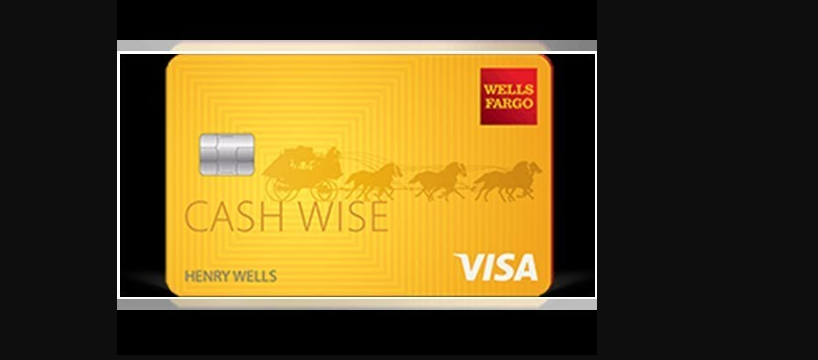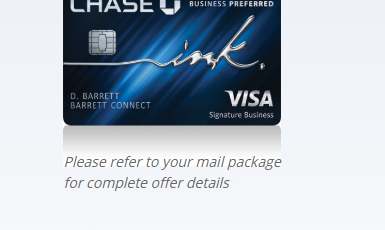www.exxonandmobilrewardsplus.com – Exxon Mobil Rewards+ Card
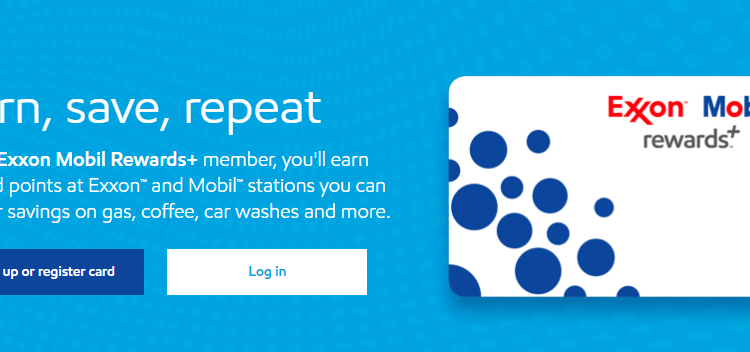
Exxon Mobil Rewards+ Card
The Exxon Mobile Rewards+ card holders can register or enroll their cards to use their Exxon and Mobile Rewards points. You cannot use the points if you are not enrolled and be a member. Using the cards you can save on gas, eligible store purchases and car washes at participating Exxon and Mobile station.
To sign up or register your Exxon Mobil Rewards+ Card
You can register your Exxon Mobile Rewards+ card and complete enrollment in 3 ways- online, through the mobile app or by phone.
To register for a new Exxon Mobile Rewards+ card
- Navigate www.exxonandmobilrewardsplus.com
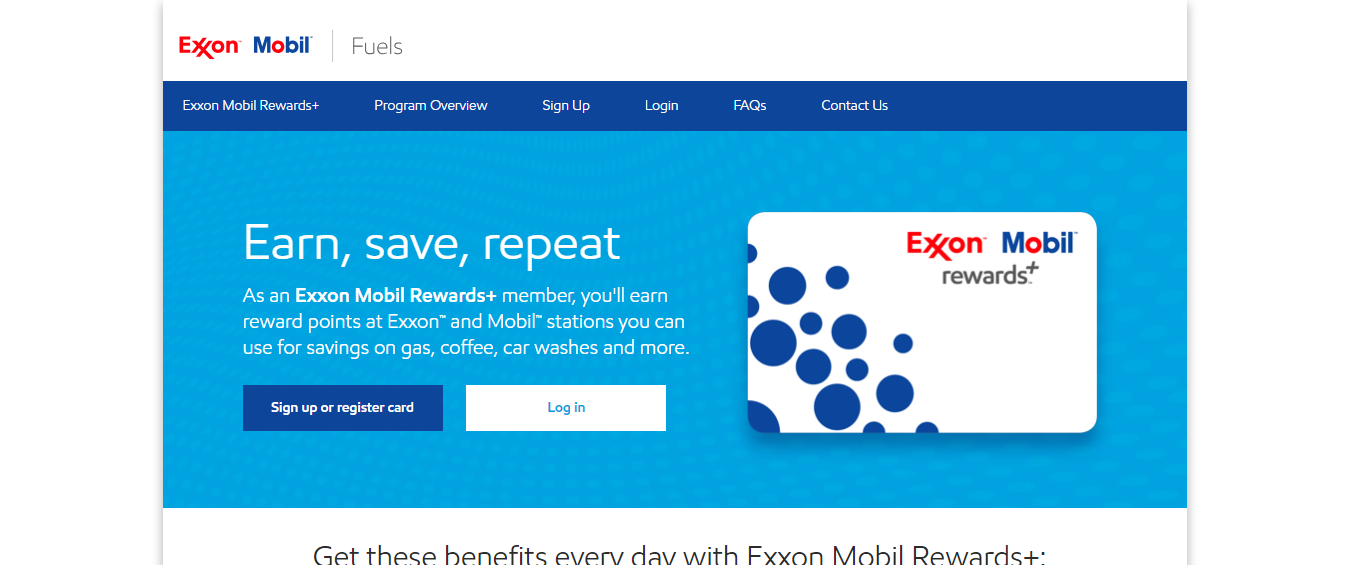
- You can find two blue “Sign up or register card” button at the top and bottom of the page. Click any of them.
- Choose “I need an Exxon Mobile Rewards+”
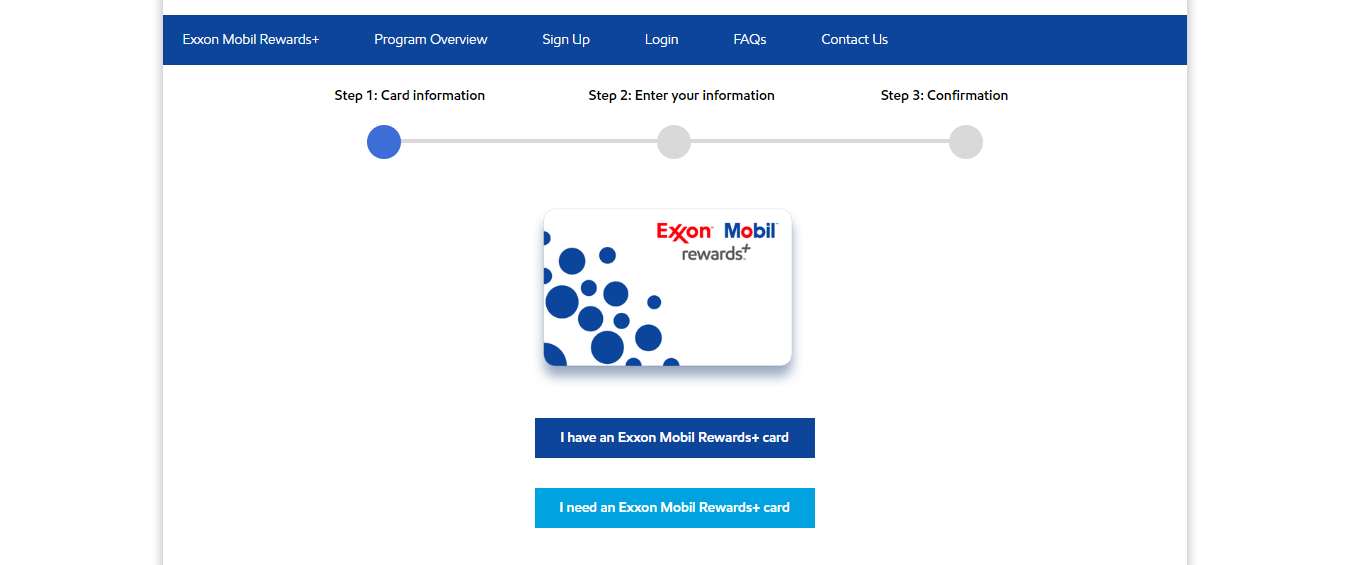
- Create your PIN. The pin will be 4-digit numeric code that is required at the time of point redemption using your phone number at the pump.
- Reenter the code to confirm your PIN
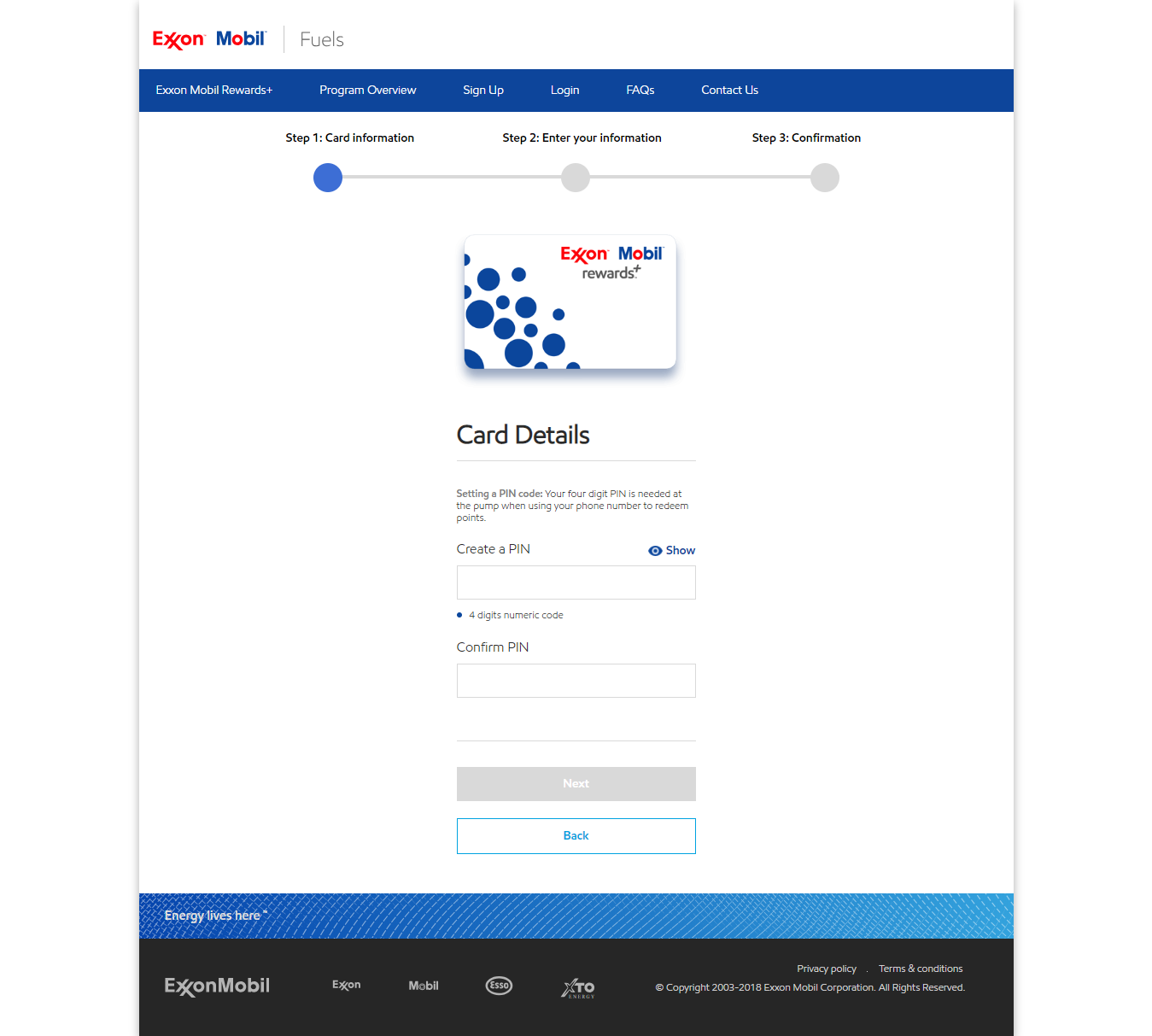
- Click Next to move the next section of the process.
- Now to create your account providing some of your personal information such as First Name, Last Name, Email and Phone Number.
- Choose your password following the given instructions.
- Type your mailing address along with the city, state and Zip Code
- Check the box if you would like to receive information and offers about Exxon Mobile Rewards+ and other services and programs.
- Click “Next” and enter the “Confirmation” section to complete the process.
To register for an Exxon Mobile Rewards+ card
If you have already received Exxon Mobile Rewards+ card, you can register it by following the steps listed below:
- Visit Exxon Mobile Rewards+ page at https://exxonandmobilrewardsplus.com/
- Select “I have an Exxon Mobile Rewards+”
- Enter the card number, activation code (the 3-digit code on the back of your code),
- Crete and confirm your PIN
- Click “Next”; enter some of your personal and contact information and confirm the details.
Speedpass App
The Speedpass app is the most convenient way to manage your Exxon Mobil Rewards+ account as it will be connected with your card account and you can access the card for making purchases, checking card balance etc. as long as your smartphone is with you. To use the Speedpass app you need to-
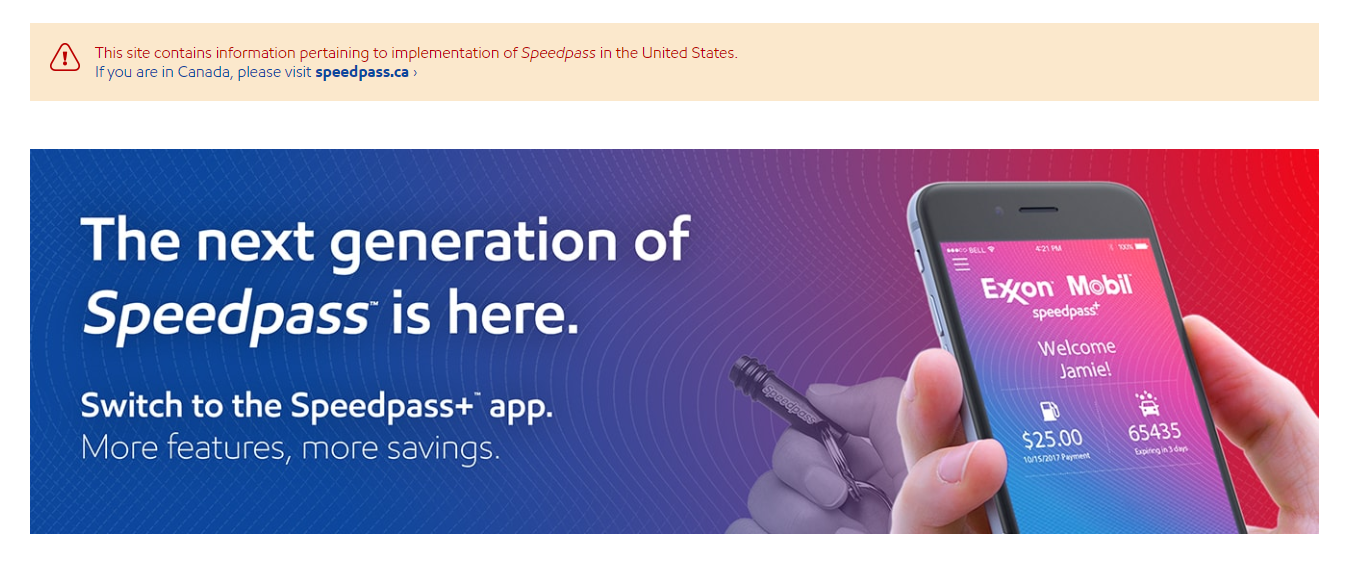
- Download Speedpass+ app from Play Store or App store. It is absolutely free.
- Install the app and register with your email or Facebook account
- Open the app and select the Menu to get all the features of the app like My Account, Payment option to add your credit card, debit card or checking account etc.
- Set up your payment method
To use the app, find and select your pump number to authorize the transaction
Exxon Mobil Rewards+ Program
- Receive 100 bonus points after your registration for the program and 15 points per gallon purchased for the next 30 days using your new Exxon Mobil Rewards+ card.
- Earn 3 points per gallon at the pump and 2 points for every $1 spent on drinks and more.
- Members can earn points by making qualifying purchases, redeeming points, redeeming offers and promotions, using associated payment cards and more.
Important Notes on Exxon Mobil Rewards+
- You must be at least 13 years old and a US resident to participate in Exxon Mobil Rewards+ program.
- If you are between 13 and 18 years of age, you can use Exxon Mobil Rewards+ under the supervision of your parent or legal guardian.
- The program and offers are available only at participating Exxon and Mobile branded service station.
- To earn one-time signing up 100 bonus points you must be enrolled before December 31, 2018.
- The points can be earned unlimited and it will expire after 1 year.
- One can redeem up to 25000 points per transaction.
Contact Information
Call the Customer Service at 1-888-REWARD if you have any questions about your Exxon Mobil Rewards+ card from Monday to Sunday between 9 am and 9 pm.
Reference: