How to Login and Make Macy’s Credit Card Payment?

Macy’s Credit Card Login at www.macys.com
Macy’s offers its customers, who frequently shop at their stores, to open a Macy’s Credit Card Account and become Star Rewards members to save more with every purchase at Macy’s and unlock a lot of benefits as well. The buyers even have the opportunity to join the Macy’s Star Rewards Program without applying for a Macy’s Credit Card. In this article, we will guide how to access your Macy’s credit card login account and make Macy’s credit card payment.
Macy’s Star Rewards Program
Macy’s Star Rewards is a loyalty program that offers members special perks, savings, surprises, and more. When you open a Macy’s Credit Card Account, you are automatically enrolled in the Program as a Silver Member. The existing Macy’s Card members are also eligible for all the perks of the Star Rewards Program. The people without having Macy’s credit cards too can enroll in Star Rewards as Bronze Members and access the benefits available to them.
Features and Benefits for Macy’s Credit Card
Macy’s Star Rewards Program consists of a number of features and perks. Some of them can be accessed by all the Star Rewards Members; some can be available to only the selected consumers.
- Start Money Days (for all): Special days to rack up rewards even faster. The more you shop the more Star Money you earn to use on almost everything.
- Perks and Offers (for all): Extra saving offers at checkout, event invitations and more
- Birthday Surprise (for all): Get a special offer from Macy’s to celebrate your birthday
- 25% off Star Passes (for credit cardholders): Any day you like to receive the offer and use it on select purchases at Macy’s using your Macy’s Credit Card.
- Free Standard Shipping (for gold and platinum members): No minimum purchase is required; receive this when you shop with the Macy’s Credit Card
- 5% back in Rewards (Only for platinum members): Earn 5 points for $1 spent on all purchases including beauty, fragrances, and designers with no merchandise exclusion. When you have earned 1000 points, $10 will automatically be received in your Start Money.
Macy’s Bronze Member
Macy’s provides all the non-Macy’s credit card holders to join as a Bronze Member for free and enjoy a ton of rewards and perks no matter how they can pay. They can enroll in the Star Rewards program as Bronze Members even without having a Macy’s Credit Card.
To be a Bronze Member you just need to create an online account at Macy’s. The sign-up is free, fast, and easy. You can do it online or in-store. But performing the task over the web is considered a little bit more convenient.
Types of Macy’s Credit Card
Macy’s offers 4 types of credit cards based on your annual spending at Macy’s. All are eligible to save 20% up to a total of $100 for opening any of the Macy’s Credit Card accounts on your purchase over the 2 days. The three cards are
Bronze Card: Free to join No annual spending is needed.
Silver Card: Annual spending of $1 to $499 at Macy’s. Get 25% off any day of the cardholder’s choice with Star Passes
Gold Card: Annual spending of $500 to $1199 at Macy’s. Get free shipping with no minimum plus all the silver benefits
Platinum Card: For annual spending $1 to $499 at Macy’s. Receive 5% back in rewards and all the benefits of Silver and Gold Credit Card
In addition, all Macy’s Credit Cardholders will enjoy the Macy’s Star Rewards benefits of Star Money Days, Birthday Surprise, Perks, and Offers.
Macy’s American Express Credit Card
With Macy’s American Express Credit Card, the consumer can get more benefits and earn rewards even outside of Macy’s and they can use the card at millions of locations worldwide where American Express Credit Cards are accepted. Some of the card features are
- 3% back in rewards at restaurants
- 2% back in rewards at gas stations and supermarkets
- 1% back in rewards everywhere else
All the rewards go to Star Money which can be used at Macy’s with no merchandise exclusions.
How to Apply for a Macy’s Credit Card?
In order to get a Macy’s card, you need to apply for a Macy’s Credit Card online to follow the process.
- Open your favorite browser and go to the www.macys.com/my-credit/gateway/guest link.
- Then as the page opens, click on the Apply Now red button.
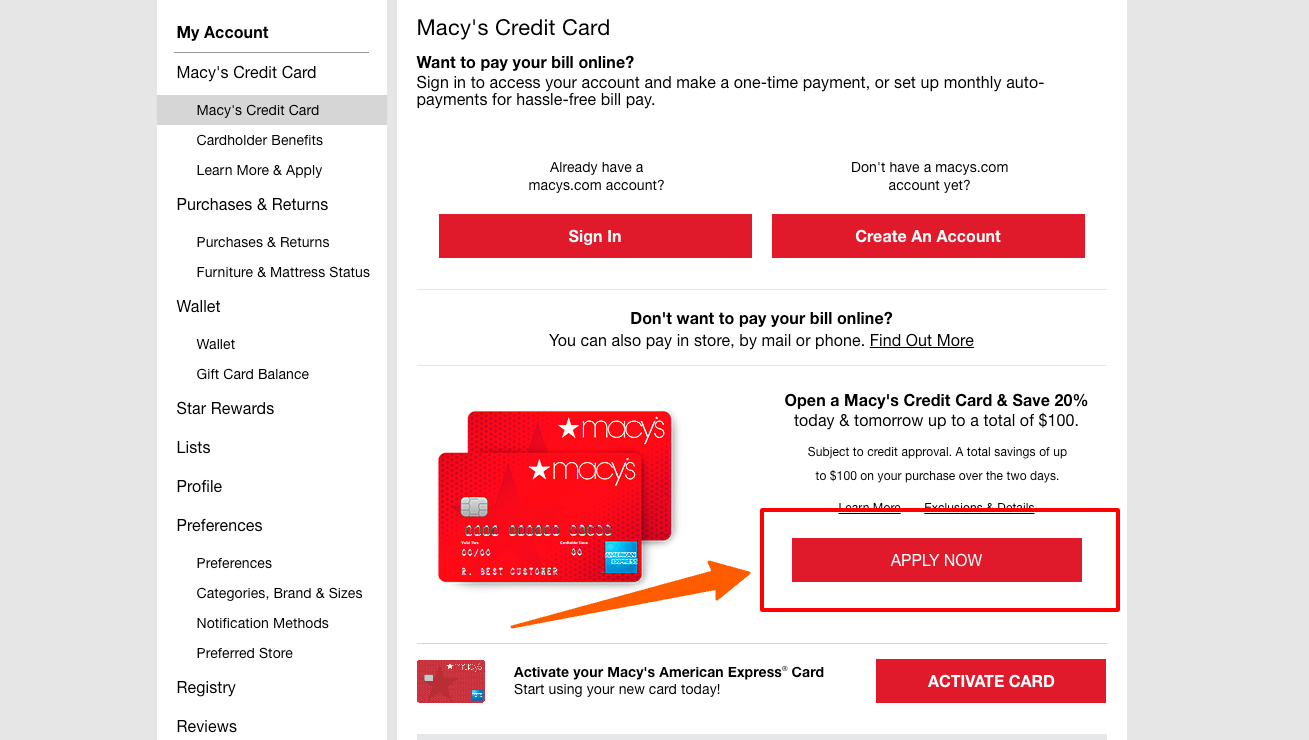
- After that enter your First Name, Middle Name, Last Name, Email address, Phone number, and phone type.
- Then click on the Continue button.
How to Activate Macy’s Credit Card Online
When your Application process is completed and you got your Macy’s card in your hand. You need to activate your card so that you can use it.
- Directly go to www.macys.com/my-credit/gateway/guest link.
- Then click on the ACTIVATE CARD button.
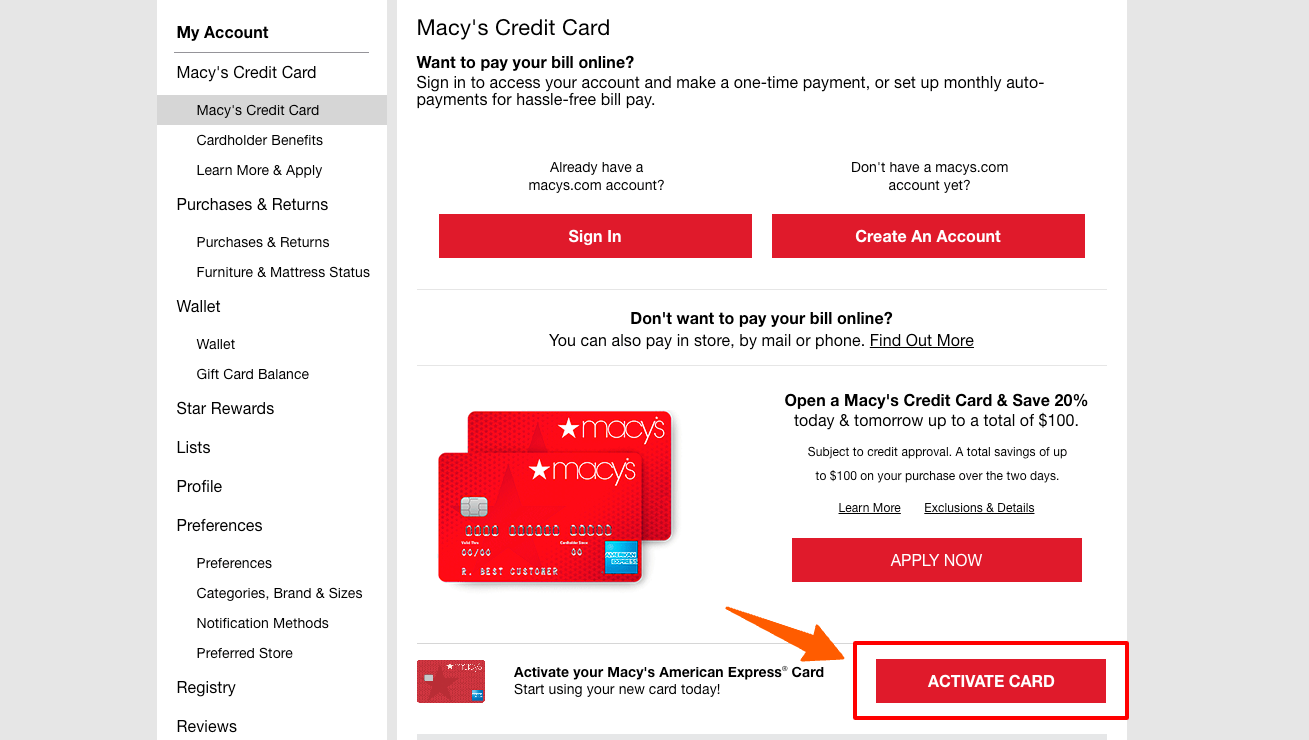
- When the new page opens, enter your Card Number, Name as it Appears on Your Card, Security Code, Last 4 Digits of the Primary Cardholder’s SSN.
- After that click on the Verify button.
How to Create Macy’s Credit Card Account?
If you want to create your Macy’s credit card account follow these steps.
- Open the browser and go to the www.macys.com/my-credit/gateway/guest link.
- Then click on the CREATE AN ACCOUNT button.

- Then enter your First Name, Last Name, Email Address, Password, and Birthday.
- After that click on Create Account button.
How to Access Macy’s Credit Card Login Account
Once the entire process is complete and your online account is set up, you can sign in to your account.
- Go to www.macys.com/my-credit/gateway/guest page.
- Then click on the Sign In button.

- After that enter your Email address and Password.
- Then click on the Sign In button to access your Macy’s Credit Card Login account.
Retrieve your Macy’s Credit Card Account Password
- Directly go to www.macys.com/my-credit/gateway/guest page.
- Then go to the Sign In page. here click on the Forgot your password? link.

- After that enter your email address and click on Send a Link button.
- The OTP(one-time-password) will send to your registered email address.
Read More Guide:
- Amazon Credit Card Login
- Zales Credit Card Login
- QVC Credit Card Login
- Lane Bryant Credit Card Login
How to Pay Macy’s Credit Card Payment?
The Macy’s Credit Cardholders can make their payment in a variety of ways. To pay the bills they can use online, mail, telephone, or in-person
Pay Macy’s Credit Card Payment Online
Paying Macy’s Credit Card bills online is a free service. You can make a one-time payment or set up Auto Pay. But before that, you must add your Macy’s Credit Card or Macy’s American Express Credit Card to your Macy’s Online Account. Just log in to your card account and follow the process. At this time, Macy’s does not accept debit cards for online payment. You need to enter your bank account (checking or savings) number and routing number.
After you add your card to your online account, sign in using the corresponding email address and password and select ‘Macy’s Credit Card. You will be entered a new page where you can see the statement balance, minimum payment due, due date, and all the useful links to manage your account.
Click on the “MAKE A PAYMENT” button for a one-time payment or click the “Enroll in AutoPay” link under it to be taken into the secure payment portal.
Select your payment source, submit other required information and schedule your payment.
How To Make Macy’s Credit Card Payment by Mail?
To make a mail payment, use the following addresses
Macy’s Account or Macy’s American Express Account Payments
PO Box 9001108
Louisville, KY 40290-1108
Express Payments
Macy’s Payments Department
6716 Grade Lane
Bldg. 9, Suite 910
Louisville, KY 40213
Pay Your Macy’s Credit Card Bill by Phone
To pay your Macy’s Credit Card by phone service, dial 1-888-257-6757
Make Your Macy’s Credit Card Payment In Store
Visit your nearest Macy’s Store to pay your bill at any register with cash, check or debit card.
Contact Information
If any technical issue occurs to access your Macy’s Credit Card login Account or for some other problems related to it, call the number given below for assistance. It is available 24 hours a day 7 days a week.
Macy’s Customer Service Number 1-800-289-6229
FAQs For Macy’s credit card
Q: How to apply for Macy’s credit card or Macy’s American Express card?
A: You can apply online for Macy’s credit card and Macy’s American Express card both in a single application. Once your application is approved you may choose one.
Q: Which bank issues Macy’s credit card or Macy’s American Express card?
A: Citi Bank N.A issues Macy’s credit card and Macy’s American Express card.
Q: How can I get to know whether my Macy’s Card application is approved or not?
A: Usually, you will get to know the decision instantly. In some cases, it takes more time. Then you will get the notification from the bank via mail.
Q: How long do I have to wait to get my Macy’s card?
A: You will get the card within 7-10 business days of the approval of your application. You will get some exclusive offers with your card which you can use instantly.
Q: How can I view my monthly statement online?
A: To get your monthly statement online you need to create an online account and have to add your Macy’s credit card after signing in. To get the online statement you have to select ‘My Account’, then select Macy’s credit card after that go to statement and recent activity button and you can download your monthly statement from here.
Q: How can I pay my Macy’s credit card bill online?
A: You need to create an online account and add your Macy’s credit card after signing in. Go to ‘My account’ then select ‘Macy’s credit card and you will find the ‘Make a payment’ option. Click here and follow the instructions.
Q: Can I pay my Macy’s credit card bill in sore?
A: Yes, you can make payment of your Macy’s credit card in any Macy’s store too. While making in store payment you need to use cash, check or debit card.
Q: How to add my card in Macy’s wallet?
A: To access star passes and star money rewards you need to add your card to Macy’s wallet. The process is very simple. Sign in to your Macy’s Account and select wallet. Then select ‘Add Macy’s card’ and add your card number. To get all your star rewards information instantly you just have to set your Macy’s credit card as your default card.
Q: How to contact Macy’s credit card customer service?
A: To get any information related to your Macy’s credit card you can contact the credit customer service center at 1-888-257-6757 (TTY: 1-800-281-0820). You can call Monday- Sunday 10am – 10pm. If you are from outside U.S., Canada or Puerto Rico you need to call at 1-727-556-5758.
Reference:
www.macys.com/my-credit/gateway/guest
www.macys.com/p/credit-service/benefits
