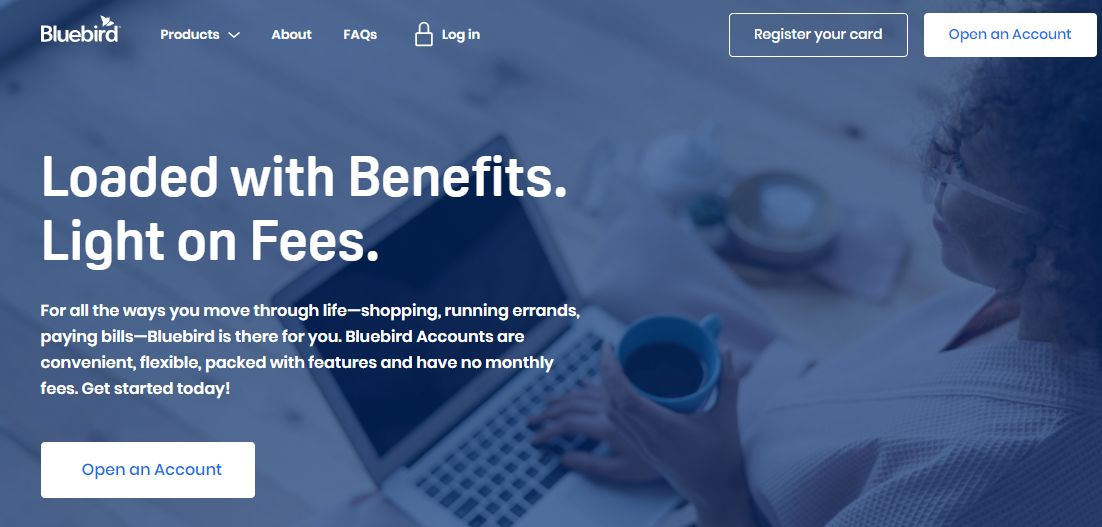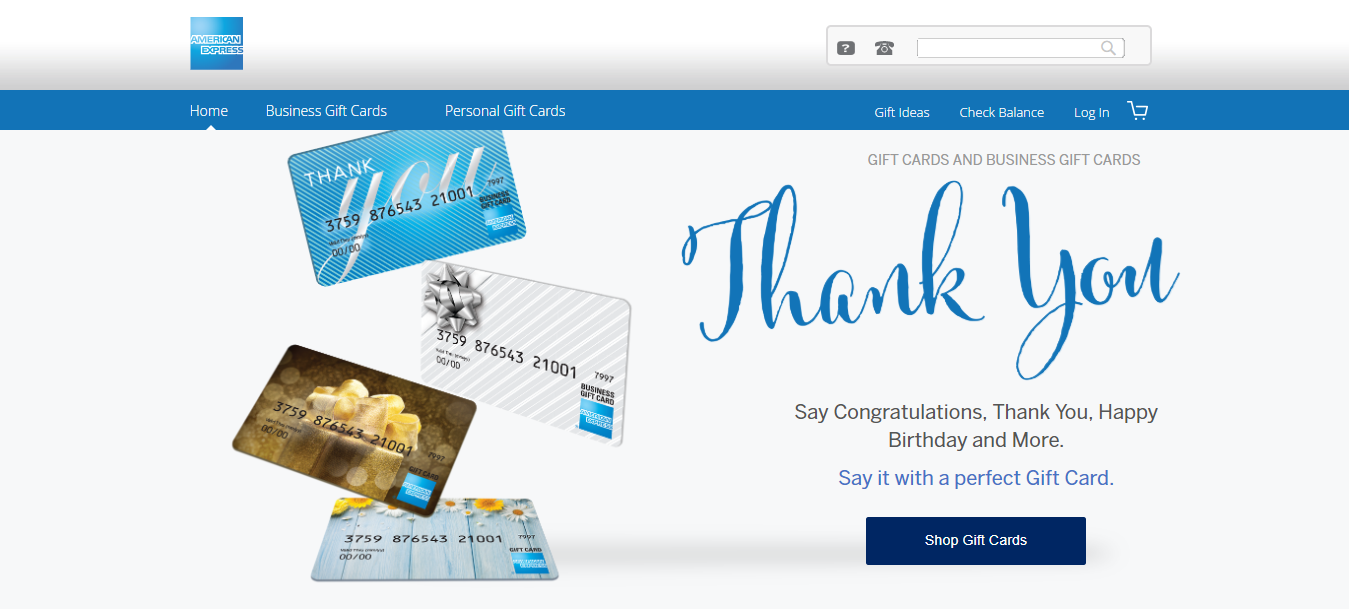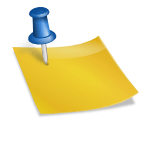www.bluebird.com/activate – American Express Bluebird Card Activation

American Express Bluebird Card Activation
Bluebird Cardmembers, who have received their Personalized Bluebird Card recently by mail, must activate the card as soon as possible. They can activate it online or call at customer assistance by phone. The card is a useful alternative to a regular bank account and perfect for those, who have difficulties to get a bank account. Bluebird Card is issued by American Express Travel Related Service Company, Inc.
After activation, the card will be all ready to use and you can access all the card features such as add funds through direct deposit, withdraw cash, pay bills, ATM access, order and send checks, track the balance and transaction history, mobile check capture, membership benefits and more.
To activate your Bluebird Card online
Before initiating the activation process, users must register their Bluebird account; set up the login credentials and complete the email address verification. And after that, follow the steps listed below to activate your new arrived Personalized Bluebird Card only for the first time use.
- Go to the activation page at www.bluebird.com/activate
- Enter your username and password that you have created during your Bluebird card registration.
- Click the green “Continue” button to log in your account and complete the activation process following the onscreen instructions

At login, you can check the “Remember my username’ box to accelerate the future login. In the process, the username is stored in the device so it is applicable only for the computer you are using.
Forgot Username or password
Those, who have forgotten their login credentials, can retrieve the Username and reset the Password. For that, you need to confirm your identity and verify their account by entering the following information:
- your 15-digits Bluebird Card Number
- And 4-digit card security code
 Bluebird Card Highlights
Bluebird Card Highlights
Some basic features and benefits of the American Express Bluebird Cardmembers enjoy:
- To join Bluebird you will not require any credit review or balance requirements
- Use the Bluebird card to make purchases online or in-store with Purchase Protection and Fraud Protection features anywhere Amex cards are accepted
- Free ATM Access at over 24,000 MoneyPass ATM locations
- Send, receive or request money with other Bluebird members
- Add funds with cash or debit for free at virtually any Walmart checkout register
- Link debit cards to add money online or through the Bluebird mobile app to your Bluebird accounts.
- No monthly/annual fee
- No Foreign Exchange fee
- Free online bill pay, direct deposit
- No hidden fees
- 2 days faster access of your paycheck by signing up for direct deposit
Bluebird Card Notes
- After the registration, your Personalized Bluebird Card will be mailed to your provided address within 7-14 days to take the place of your Temporary Card.
- Registered Bluebird Account funds are insured by FDIC.
- Temporary Bluebird Account funds are not eligible for FDIC Insurance coverage. In a temporary card, you can add fund from $1 to $500
- Users can have up to 5 Bluebird Accounts
- The daily money transfer limits are up to $2500 for all of your Bluebird Accounts
Contact Information
If you need any help for your Bluebird activation process or have queries related to the card, contact the customer service at 1-877-486-5990 (available 24/7)
References