Turbo Prepaid Card Login at turbodebitcard.com

TurboTax Prepaid Card Login and Online Account Creation
TurboTax Intuit Tax Refund Prepaid Visa Cardholders are allowed to activate their new card online and unlock it to start using it to shop, get access to a nationwide free ATM network and more. The users can also create an online account to manage their Turbo Prepaid Visa Card online and gain access to all of the great Turbo Card features such as Send Money person to person transfer, Online Bill Pay, Vault and many more. Below we will discuss about Turbo Prepaid Card Login, benefits and account creation.
Turbo Prepaid Card Features & Benefits
TurboTax Intuit Prepaid Visa Card is provided by Green Dot Corporation and issued by Green Dot Bank, pursuant to a license from Visa U.S.A. Inc. with it. You can enjoy a number of offers and benefits like
- Use everywhere Visa Debit Card is accepted in the U.S.
- Make purchases and use recurring transactions for utility bills, internet service providers, insurance companies, health clubs, etc.
- Sign up for ASAP Direct Deposit and get paid 2 days before payday and governments benefit up to 4 days before benefits day.
- Deposit cash at the cash register of over 100,000 and using MoneyPak at 70,000 plus retail locations nationwide including 7 Elevens, CVS, Dollar General, Rite Aid, Walgreens, Walmart and more.
- Receive cash from friends and family to your card directly as well as to add cash to your own card when it’s not with you.
- Access a nationwide network of free ATMs to perform your ATM transactions
- No overdraft fees, no minimum balance, and no penalty fees.
- Access your account online 24/7 to check balance and transaction history, locate free ATMs, get account alerts and many more.
- Download Turbo Prepaid Visa Card Mobile App for free from the Apple App Store or Google Play Store and stash extra funds in your vault, slide for balance, pay bills anytime, get direct deposit info and all other online account features even on the go.
Turbo Card Rates & Fees
- Monthly Fee: $4.95
- Cash Reload: $5.95
- ATM Withdrawal (in-network): $0
- ATM Withdrawal (out-of-network): $2.50
- ATM balance inquiry (in-network): $0
- ATM balance inquiry (out-of-network): $0.50
- International transaction: 3% of each transaction
- Card Replacement: $5.00 (regular delivery), $15.00 (expedited delivery)
How to Activate Turbo Card Online?
When you are registered for a TurboTax Intuit Prepaid Visa Card, a personalized card with your name embossed on it will arrive in 5-10 business days. Once you got your card, you can activate your turbo prepaid card by following the method.
- To initiate the activation procedure, you can visit the official Turbo Prepaid Card website, turbodebitcard.com.
- Now Click on the “ACTIVATE CARD” button from either at the top right corner of the page or the lower right-hand side of your screen.

- Next, You will be directed to a secure webpage where you need to enter the following information to activate your Intuit Turbo Debit Card.
- 16 Digit Card Number
- Expiration Month
- Expiration Year
- Next Click the continue button to complete the further process of Turbo Prepaid card Activation.
How to Create Turbo Prepaid Visa Card Online Account
To manage Turbo Prepaid Card Online users can create their Turbo Card Online Account. There have lots of benefits to the Turbo Prepaid Card online account. You will get the balance details on online, view transaction history, locate nearby ATMs, enroll to receive alerts and notifications, and access all other important information about your card account. To create your TurboTax Intuit Prepaid Visa Card Online Account, you will need to
- Visit the official TurboTax Intuit Card website, turbodebitcard.intuit.com
- Click on the “LOG IN” button found at the top right-hand side next to the ‘ACTIVATE CARD’ of the homepage.
- On the next page scroll down and click on the “Create Online Account” button below the login section.
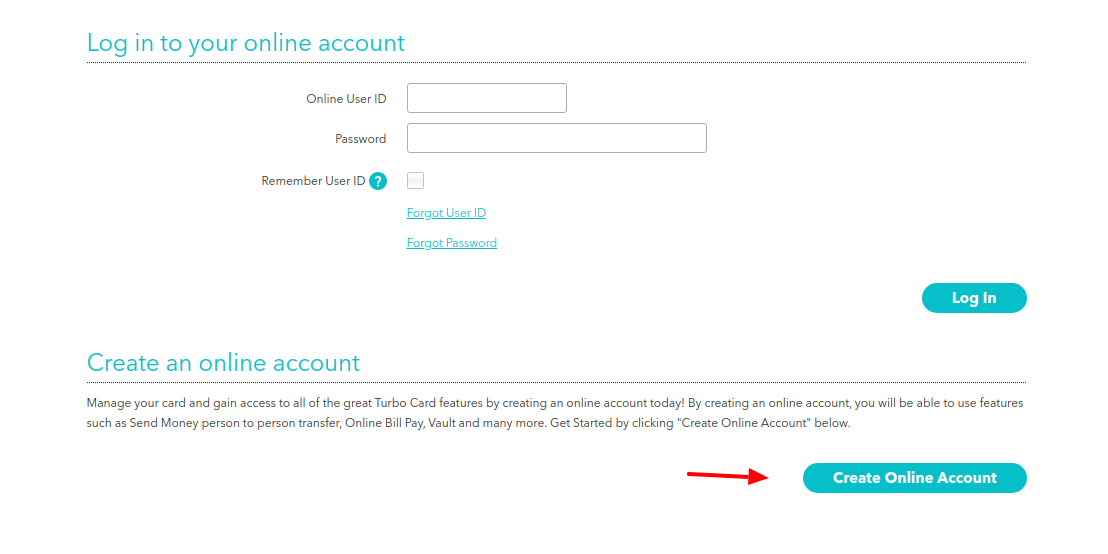
- Input the required information i.e. your TurboTax Intuit Prepaid Card Number, Expiration Month, and Year
- Click the “Continue” button to verify the information.
Follow the instructions on the screen to choose a Username and Password and set up your TurboTax Prepaid Card Online Account.
How to Log In TurboTax Prepaid Card Online Account
Once you have successfully registered for online access and established your TurboTax Prepaid Card Online Account, you can log into it anytime anywhere from your phone or computer connected to the internet.
To log in to your Turbo Prepaid Card Online Account through the website, you will need to
- Go to turbodebitcard.com
- Click on the “LOG IN” button near the top right corner of the page.
- Enter the Online User ID and Password associated with your TurboTax Intuit Tax Refund Prepaid Visa Card Online Account in their respective fields on the right side of the page.

- Click the “Log In” button.
Before pressing the ‘Login’ button, you can check the “Remember User ID” box to store the username in a cookie on your device which is filled in automatically each time you log in to the site. For security, your password is not saved; you need to enter it every time to log in. Do not use the option if you are logging in from a public or shared computer
How to Recover Turbo Prepaid Card Login Details
Those, who do not remember their TurboTax Intuit Prepaid Visa Card Online Account login credentials, can retrieve their username or reset the password and obtain the account access again. To begin the recovery procedure, you will need to
- Go to theTurbo Prepaid Card Login page, secure.turbodebitcard.intuit.com/login
- Click on the “Forgot User ID” or “Forgot Password” link.
- On the next page type your Social Security Number, 16-Digit TurboTax Card Number, and CVV or Security Code in their specific fields.
- Click on the “Submit” button to confirm your identity.
- Next, You have to complete the steps to find your User ID or reset the Password of your Turbo Prepaid Card Login Account.
Also Read :
- AccountNow Visa Prepaid Card Login
- Apply For Michigan Unemployment Benefits
- WalmartOne Login
- Best Buy Credit Card Login
Contact Information
TurboTax Intuit Prepaid Visa Card Customer Service Phone Number: (888) 285-4169
Mailing Address:
Green Dot
P.O. Box 5100
Pasadena, CA 91117
Reference :
secure.turbodebitcard.intuit.com/login
