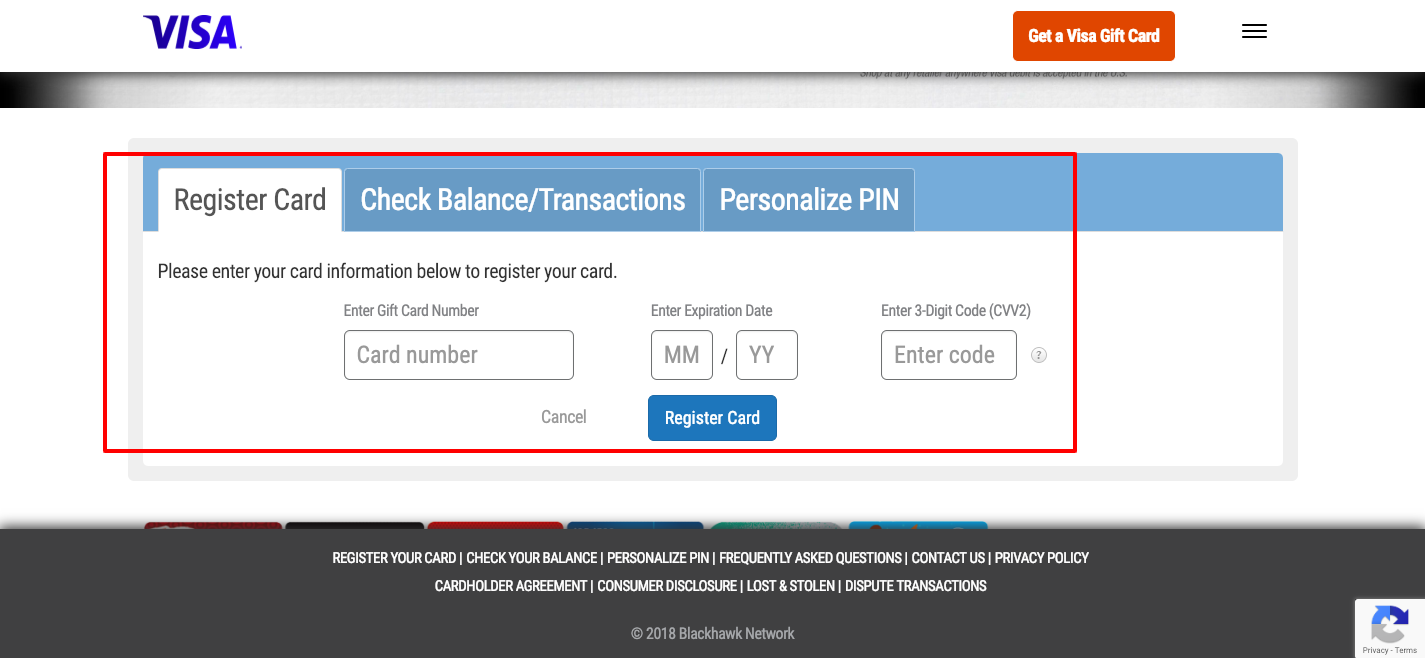Manage Your MyGift Visa Gift Card at mygift.giftcardmall.com
Visa Gift Card is one of the perfect and popular gifts given to your friends, family members, near and dear ones. You can even purchase a Visa Gift Card for yourself. If you are one of those recipients or owner of such a card, you can register it online at giftcardmall.com/mygift to make online, mail, telephone or in-store purchases conveniently.
About Visa Gift Card
Visa Gift Card is a non-reloadable prepaid card that can be used to buy merchandise and services anywhere Visa Debit Cards are accepted in the United States. The amount will automatically be deducted when you make a purchase using the card. The funds on the card cannot be redeemable for cash. It cannot also be used at ATMs, for gambling, or at merchants asking a manual card imprinting.
The Visa Gift Card is issued by either MetaBank or Sunrise Bank, pursuant to a license from Visa USA Inc. See the back of your card for the name of the issuer.
MyGift Visa Gift Card Features
- Like a credit or debit card, Visa Gift Card can be used to pay or checkout online. You need to select “credit” for making a purchase or “debit” where you are allowed to process a transaction with a PIN.
- The funds on your Visa Gift Card do not expire but your card will stop working when the balance on it becomes $0 or the ‘valid thru’ date printed on the card has passed.
- Visa Gift Card is disposable so you cannot add money onto the card when the balance on it is exhausted. It should be destroyed then.
- No fee for usage after the card is purchased.
About the Company
Blackhawk Network is a leading prepaid and payment network offering a wide selection of branded value products that include gift cards, e-gifts, reloadable prepaid debit cards, rebate cards, cash-based payment products and payment telecom. Founded in 2001, Blackhawk is headquartered in Pleasanton, California.
GiftCards.com: Started as a gift certificate website called directcertificate.com in 1999, the company is considered the largest online gift card retailer. In 2016, it was acquired by Blackhawk Network Holdings
GiftCardMall.com: Operated by Blackhawk Network, the site sells popular gift and e-gift cards. The service is provided for both consumers and business
How to Register MyGift Visa Gift Card
A number of merchants require personal information such as name, address, telephone number, the email address must be verified with the card issuing bank before making a purchase. Hence, it is the best option to register your Visa Gift Card in advance to confirm your identity so that your purchases cannot be declined when sufficient funds left on your card.
In order to initiate the registration process of the Visa Gift Card online, the card members can follow the brief guide provided below:
- Visit mygift.giftcardmall.com
- Scroll Down or click the “Register Card” from the drop-down menu at the top right corner of the page to navigate to the desired section of the page.
- Now, enter your Gift Card Number in the first field.
- Next enter the Expiration Date of your card in the MM/YY format
- Lastly, type the 3-digit CVV2 code from the back of the card. (Click the question mark icon to view an example if you cannot locate the number on your Visa Gift Card)
- Click the blue “Register Card” button.
How to Check Card Balance or Transaction Of MyGift Visa Gift Card
Visa Gift Cardholders can also view their remaining balance on the card or track the transaction made using it. For that, you need to visit the same site and same section of that webpage as mentioned above in the registration process. Click the “Check Balance/Transaction” next to ‘Register Card’ and after that, you need to submit the following information to access the required details of your card.
- Your Visa Gift Card Number
- Expiration Date
- 3-digit Security code (CVV2)
How To Get or Personalize a PIN
You can use a PIN for the debit transaction with your Visa Gift Card where the merchant allow you to process a transaction with a PIN for making a purchase. You can access mygift.giftcardmall.com to obtain a PIN.
To personalize your Visa Gift Card, you need the same card information i.e. Card Number, Expiration Date, and CVV2 to input as you do at the time to register or check the balance.
How to To Order a Visa Gift Card Online
The consumer, who does not have Visa Gift Card but want to get one such card, can purchase the gift cards online as well as in stores. It can be found in a lot of retail locations, grocery stores, gas station, departmental store and more. You can also order it online at Giftcards.com.
Any US resident reached the age of majority can purchase the Visa Gift Card through the site. Here is a brief guide provided for you to get started.
- Visit MyGift Visa Gift Card website at mygift.giftcardmall.com
- Click on the orange “Get a Visa Gift Card” located at the top right corner of the page.

- You will be directed to GiftCards Visa Gift Card site where you need to select card type and provide the required details and click the “Get Started” button.
Select card design or customize the design of your personal card; enter the recipient’s name; type the message and whatever you will be required to do. Choose the value of that card you want to order (Any dollar amount ranges from $10 to $500)
Enter your payment card information to pay the amount (Any Visa, Mastercard, Discover and American Express credit or debit cards registered with US addresses are accepted). Complete all the steps correctly following the onscreen prompts.
Types of Visa Gift Card are offered at GiftCards
- Personalized Visa Gift Card: Create your own card by adding your favorite personal photographs
- Pre-Designed Visa Gift Card: Choose the card design from a wide range of the GiftCards gallery
- Visa Virtual Account Gift Card: Redeemable online anywhere Visa is accepted and the balance of the account balance must cover the full amount of the transaction
- Corporate Bulk Visa Rewards Card: For business purpose; corporate and employee incentives
Orders of Visa Gift Card or Visa Virtual Account are usually processed within 24 hours of receiving the payment. It may take up to 72 hours to process if the order is placed over the weekend.
How To Check your Visa Gift Card Order Status
After placing the order, all of the info you input will be reviewed. In some cases, the purchaser, bank and other resources might be contacted if required. So, the order process can be done within hours or can take days. However, you have always the option to check and track your order online.
- For that, you need to go to the same site where you ordered the Visa Gift Card or access www.giftcards.com/visa-gift-cards
- Click the “Track Order” link at the top right side of the webpage.
- Enter the invoice number of your order and email address
- Press the orange “View Order Status” button
How To Activate Visa Gift Card Online
Once your Visa Gift Card is delivered in the mail or you receive your Visa Virtual Gift Card in the email address, you need to activate it before using the card to purchase.
In order to activate your card, click the “Activate” link next to the ‘Track Order’. Or, you can directly go to the activation page at www.giftcards.com/activate
- Enter the 16-digit Visa Gift Card Number that you want to activate
- Enter the 3-digit Security Code or CVV number located on the far right of the signature box on the back of your Visa Gift Card.
- Solve the captcha to cut down the SPAM and click on “Activate Gift Card”
Those, who are going to activate their virtual Visa Gift Card, need to enter the virtual activation code which they received in the email in the specified field on the right-hand side of the activation page.
Sign up for Visa Gift Card Online Account
To gain better access and manage your Visa Gift Card, you can sign up for and create an online account. For that, visit www.giftcards.com/visa-gift-cards and click on the “Create Account” link from the pop-up list under “My Account” at the top of the page and enter the following information.
- First Name
- Last Name
- Zip Code
- Create Password (Check the password requirements provided on the page)
- Confirm Password
Check the box to agree to receive newsletter and updates from GiftCards. Click the “Sign Up” button and move forward to set up your online account.
How Log in to the Visa Gift Card Online account
When your Visa Gift Card online account will be successfully created, you can log in to it by visiting the GiftCards login page at www.giftcards.com/login. Enter the email address associated with that account and password before hitting the “Sign In” button.
Reset Password
The Visa Gift Cardholders, who have forgotten their GiftCards account password, can change it by the “Forgot your password?” link below the ‘Sign In’ button on the login page.
Enter your email address and you will be sent the link to reset the account password.
Contact Info
MyGift Visa Gift Card is distributed and serviced by Blackhawk Network California. For inquiries regarding your Visa Gift Card, you can call at the number on the back of your card or dial
Customer Service Number 1-888-524-1283 available 24/7
Or, write to
Blackhawk Network
ATTN: Customer Service
10615 Professional Circle Ste. 102 Reno, NV 89521