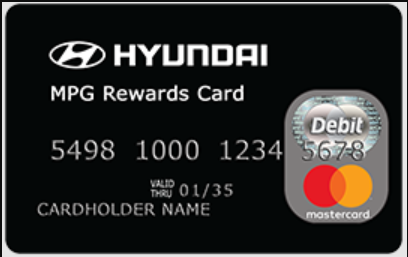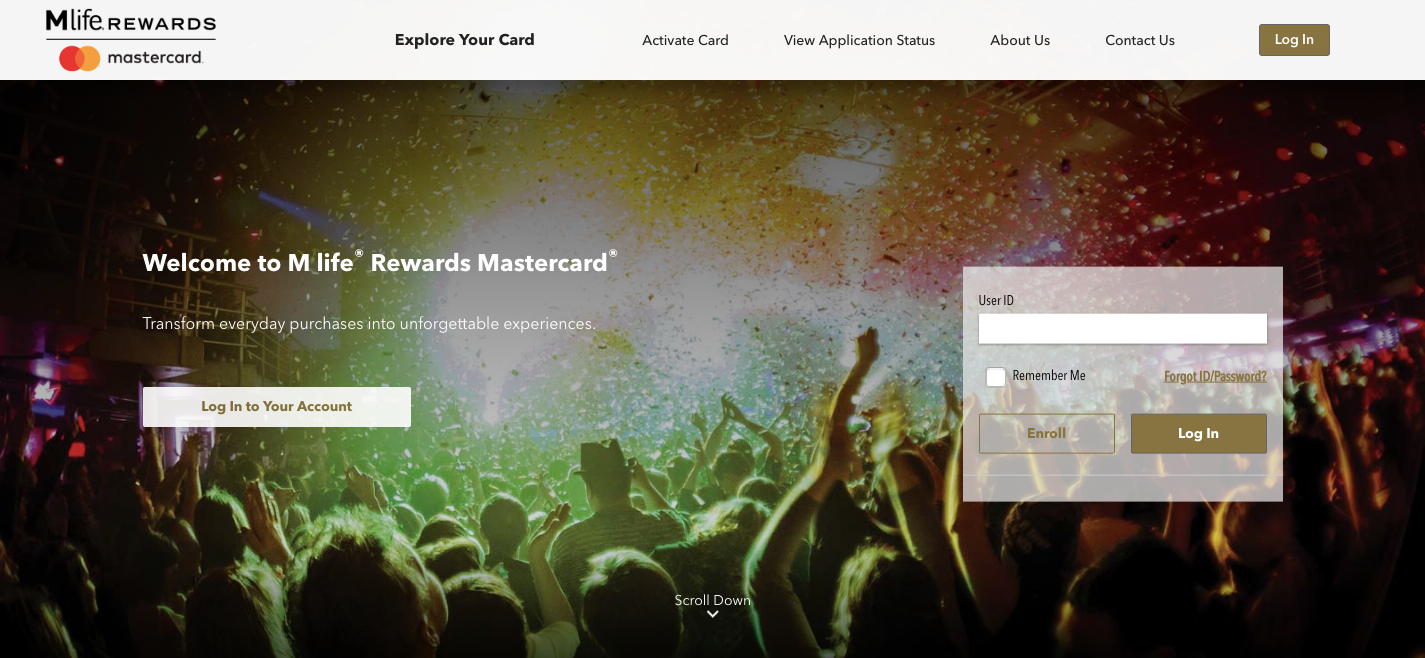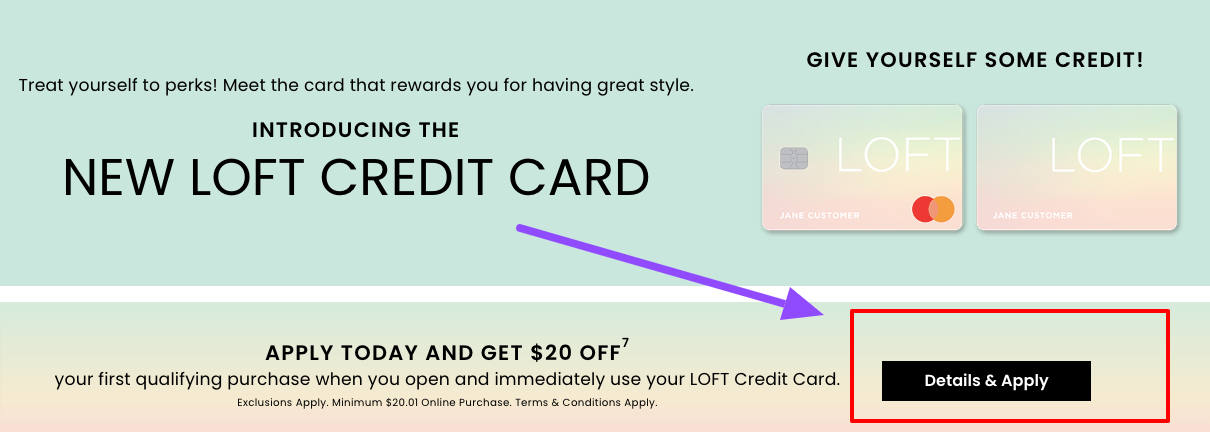www.walgreens.com/balance – Walgreens Rewards Card Account Login Process
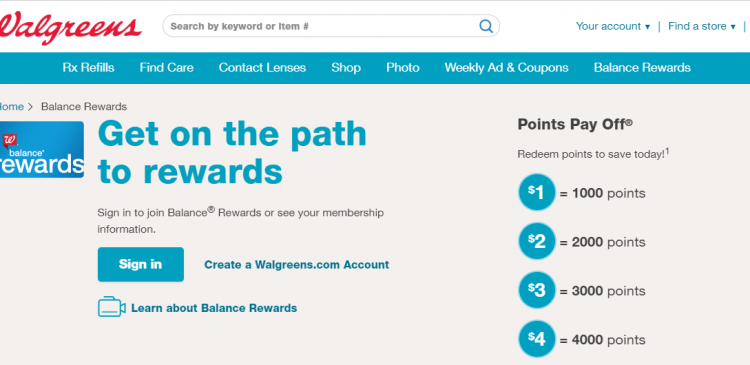
Walgreens Account & Balance Rewards Online Access
Walgreens allows the customers to log in to their Walgreens Account online to access their Balance Rewards information as well as Balance Financial Prepaid Mastercard and get more benefits of this reward program wherever they go.
With the Balance Rewards Membership, the customers can use their Balance Rewards membership to get points, redeem rewards and save instantly on the featured items whenever they shop in-store, online or from the Mobile App. In addition, they will be able to unlock extra savings with paperless coupons, special promotions, members’ only offers and many more.
Walgreens Balance Rewards Card
It’s not necessary to have a physical Walgreens Balance Financial Prepaid Card to participate in Balance Rewards or earn and redeem points. If you join the Balance Rewards Membership through your Walgreens.com Account, you will not be mailed a physical card. If you still would like to have one, you will need to visit a Walgreens or Duane Reade location and asks an associate to link your Walgreens Balance Rewards physical card to your membership.
If you want a Balance Rewards mobile card, you will be required to download the Walgreens Mobile App and link your Balance Rewards Member Number to it.
How to Create a Walgreens Online Account
In order to sign into Balance Rewards or see the membership information, you must have an online account with Walgreens. If you do not have a Walgreens.com account, you can create one in a few simple steps such as
- Visit the Walgreens Balance Rewards webpage at www.walgreens.com/balance
- Click on the “Create a Walgreens.com Account” link next to the ‘Sign in’ button on the left-hand side of your screen.

- Choose between Register with Basic Access and Pharmacy Access and click on the “Get started” button underneath your select option.
- On the Account Create page, first, you need to enter your First Name and Last Name.
- For Pharmacy Access, you will be required to enter your Date of Birth additionally to keep your records complete and provide you with the accurate health info and Phone Number.
- Input a valid Email Address that will be used as the username
- Create a password that must be at least 8 characters long and contain at least 1 number and 1 letter. It cannot be a commonly used or at-risk password including the common keyboard sequence, common words with a number after them or a letter replaced by a number or a symbol.
- You can also enable PIN Code Sign In to receive a single-use PIN each time you log in so that you never have to remember the password again. Though, you will have the option to use your Password for signing in.
- Now you can create a Balance Rewards membership or activate it if you have joined in–store or opt for ‘Maybe later’
- Select your Security Questions and set the answer.
- Check the Terms of Use, Privacy, and Security Policy checkbox and click on the “Continue” button to proceed with the next steps and complete the account registering process.
How to Login Walgreens Online Account & Access Your Balance Rewards
After you set up your Walgreens Account, you can log into it at anytime anywhere and get all the details about your Walgreens Balance Rewards Membership. To login, the existing users, as well as the new members, can use the following steps right below.
- Go to www.walgreens.com/balance
- Click on the “Sign in” button on the left-hand side of your screen

- Enter the login Email or Username in its respective field.
- Click on the “Continue” button
- Enter the password in its field
- Click on the “Sign In” button.
Once logged in to your Walgreens Online Account, you can see your current point balance; keep track of the earned points; request credit for missing points, and also access a wide variety of Walgreens services.
How to Recover Walgreens Online Account Login Info
To retrieve username of your Walgreens.com Account, click on the “Forgot username?” link on the Sign-In page and enter the Email Address on file with your account. And you will be sent to your Username on the email.
And if you forgot your Walgreens Account password, you will need to enter your username and click the “Continue” button to be taken to the ‘Enter Password’ page where you have to click the “Forgot your password?” under the Sign-In box. Submit your username again and continue to receive a confirmation message that a recovery email has been sent to you on your screen. Check your email to create a new password for your Walgreens Online Account to log in.
Also Read : Login To Your Verve Card Info Account
A Few Notes on Walgreens Balance Rewards
- To use the Balance Rewards membership in–store, enter your phone number on the pin pad at the register. You can also scan the physical card or use the mobile card on the Walgreens app. For online, link the membership and sign in to your Walgreens account.
- Points can be earned on qualifying purchases that include products from the fragrances, cosmetics, skincare, haircare, oral care, and grooming categories.
- You are allowed to combine your Balance Rewards points with other Walgreens or Duane Reade manufacturer discounts or promotions.
- All your points will be accumulated in your Balance Rewards account and you can redeem your earned points for purchases at any Walgreens or Duane Reade store or online at Walgreens.com
- 1,000 points must be accumulated for redemption and 50,000 points or $50 is the maximum amount of points to redeem in a single purchase.
- Points are generally posted immediately after purchase but it can take up to 3 to 5 days due to membership and legal verification.
- The points and rewards will expire one year after they are earned or if the account has been inactive for 6 months.
Contact Information
Walgreens Balance Rewards Customer Service Number: 855-225-0400
Reference :