How to Apply for KingSize Credit Card
KingSize credit card is issues from Comenity Bank, and it’s a store card. If you are tall, with a big feature, and looking for apparels that fits you, avail this card from KingSize. You have to simply apply for the card online, and if you have a fair to a good score, you may get approval. In this article, we will talk about KingSize credit card login, application and bill payment. Read on to know more.
About KingSize
KingSize offers tall and big clothing for men for more than half a century. They offers sizes from L to 9XL, extra large shoe sizes from 8 to 16 and waist sizes from 36 to 80. This is a Fullbeauty brand. Fullbeauty is a company for plus size women’s clothing and accessories. Similarly, KingSize is for men. The company offers a store credit card for their customers. The card has no annual fee and you will get more benefits. Let’s know more about this card below.
Benefits of KingSize Credit Card
- No Annual Fee– You won’t have to worry about paying any annual fee. This way you can save money on your purchases.
- Earn Rewards– Each time you shop you will get $10 rewards when you gather 200 points at Fullbeauty shops. You will get 1 point on the spending of $1 using the card.
- Free Shipping– You will get free shipping up to 4 times a year, on the purchases of $75.
- Birthday Gift– The company will send you birthday offer on your orders placed in your birthday month.
- Shared Shopping– You can shop at your favorite brands like Swimsuits for All, Fullbeauty.com, BrylaneHome, KingSize, Ellos, Jessica London, Roaman’s and Woman Within.
Features of KingSize Credit Card
- Earn a $10 discount on your first purchase of $25 or more than that when you first use the card. Additionally, get $10 bonus on your first bill.
- Avail 1 point on the spending of $1 using the card at any Fullbeauty stores.
- Get exclusive cardholder benefits the entire year
- For 200 points you will get a $10 reward certificate.
Rates of KingSize Credit Card
- APR on purchases is 29.99%
- Balance transfer isn’t allowed
- Max late fee is $41
- Grace period is for 25 days
How to Apply for KingSize Credit Card
- To apply for the KingSize credit card go to the website comenity.net/kingsize
- Next at the center left side of the page click on “Apply” option to access the next step.
- After that at the center of the page click on “apply now” to start the process.

- Scroll down on the page and at the bottom right side click on “Apply now” to get started.
- Provide your mobile number, last 4 SSN, zip code click on “Continue” to verify further and complete the application.
- To apply without pre-fill click on “Apply without pre-fill” option to start the application process.
- Provide your first name, last name, street, apartment or suite (optional), city, state, zip code, mobile number, alternate phone number, last 4 SSN.
- Now, click on “Next” to verify further and complete the KingSize credit card application.
Register for KingSize Credit Card Account
- To register with the account use the official link comenity.net/kingsize
- Next, at the upper right side of the page click on “Register Now” button to start the account creation process.

- Enter your credit card account number, zip code or postal code, add the SSN, SIN or AIN, the last four digits of your SSN.
- Now click on “Find my account” to sign up with the KingSize credit card online account.
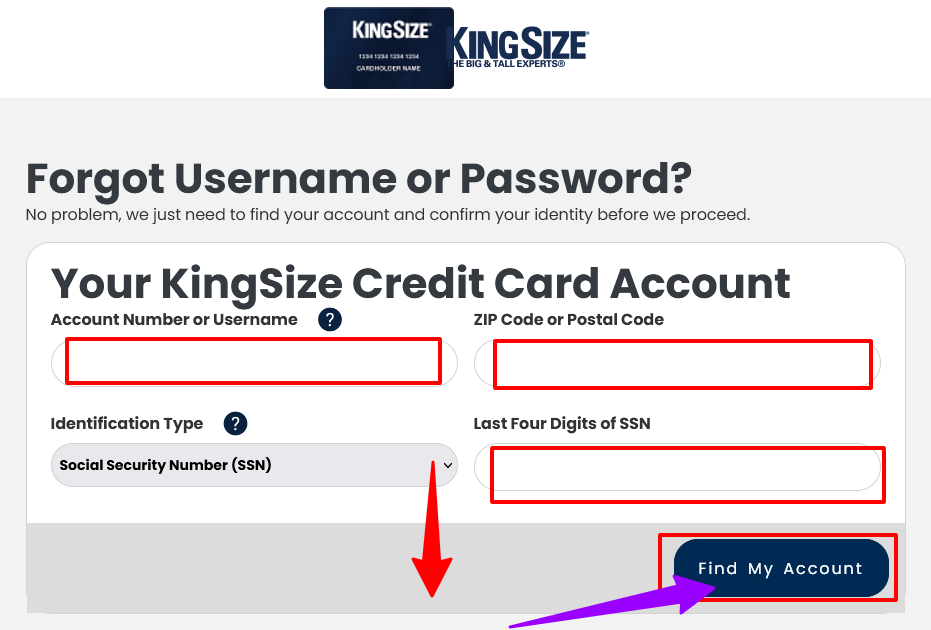
How to Manage Your KingSize Credit Card Login
- To sign in with the KingSize Credit Card online account use the URL c.comenity.net/kingsize
- Next at the upper right side of the page click on “Sign in” option to access the login page.

- Add the username, and password and click on “Sign in” to the KingSize credit card account.
Retrieve KingSize Credit Card Login Details
- If you can’t remember the login details visit the KingSize credit card web address c.comenity.net/kingsize
- Next, at the upper right side click on “Sign in” to go to the login section.
- After that, at the center right side under the login spaces click on “Forgot username/password” to start the reset process.
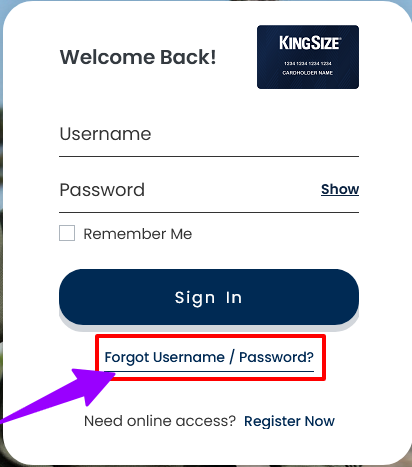
- Provide the account number or username, zip or postal code, choose and add the identification type, last four digits of your social security number.
- Now click on “Find my account” to complete the login retrieval process.
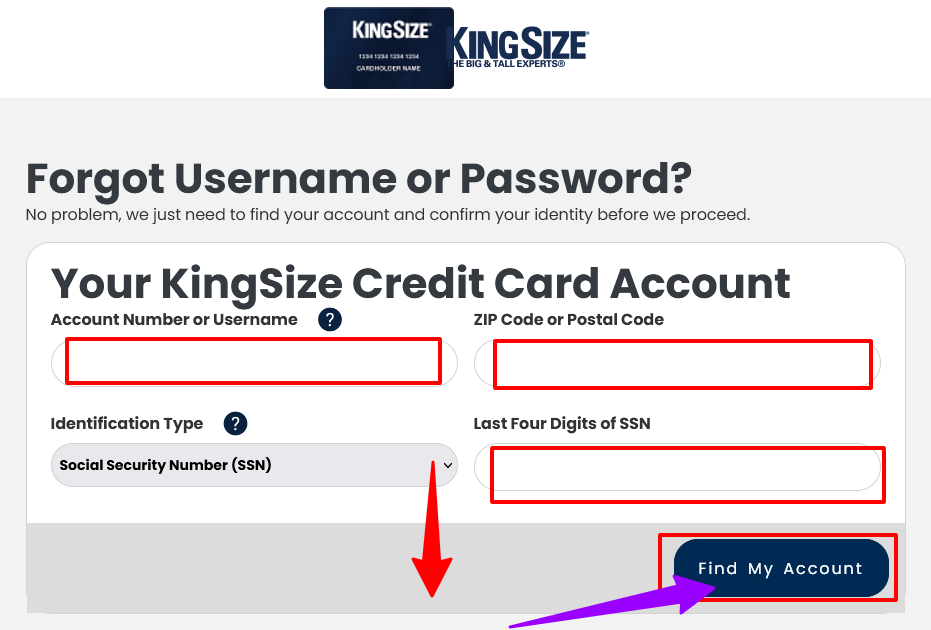
How to Make KingSize Credit Card Payment
KingSize credit card bill payment has three flexible options. You can make the payment through EasyPay, by phone and through the mail. You must have your credit or debit card with you and the payment details. Choose whatever payment option is convenient for you.
KingSize Credit Card Bill Pay with EasyPay
- You can make online payment with EasyPay. Visit the KingSize credit card website comenity.net/kingsize
- Next, at the top right side of the page click on “EasyPay” to go the payment section.
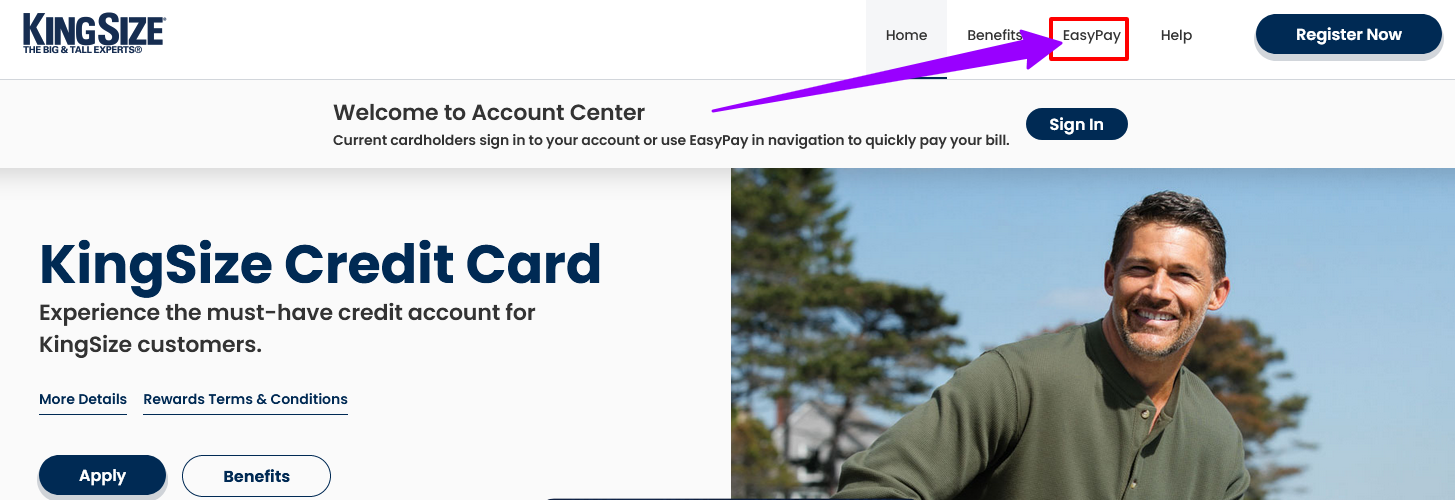
- Provide your credit card account number, zip or postal code, select and provide the identification type, last four digits of your social security number.
- Now, click on “Find my account” button to proceed with the page prompts and complete the online payment with EasyPay.

Pay KingSize Credit Card Bill by Phone
- You can pay the bill using a designated phone number.
- Keep your credit card and payment details with you.
- Call on the number- (800) 695-0466.
KingSize Credit Card Bill Pay by Mail
- You can send the payment by check and money order.
- In the mail, add your name, card details and the bill amount. Send it to: Comenity Bank. PO Box 650972. Dallas, TX 75265-0972.
- For overnight payment send the mail to- Comenity Bank. Deluxe Remittance Processing. Attention: Lockbox X. 3000 Kellway Drive, Suite 120. Carrollton, TX 75006.
KingSize Credit Card Customer Service
If you are having any login problems with the KingSize credit card account, you can get in touch with the customer support team. Once you connect with the team, they will help you resolve the issue so that you can get access to your account.
Let’s look at the below contact details
- Contact Number- 1-800-695-0466
- For the Hearing Impaired- 1-800-695-1788
FAQs about KingSize Credit Card
What Credit Score is Needed for KingSize Credit Card?
You must have a fair to better score. It would be best if you had a score of 640 or higher.
What Stores I Can Use KingSize Credit Card?
You can only use this card in the FulBeauty brand shops, both online and offline. The brands such as, Woman Within, OneStopPlus, BrylaneHome, Shoes For All, Intimates For All, Catherines, Swimsuits For All, Fullbeauty Outlet, Jessica London, KingSize, Ellos, and Roamans.
Can I Make KingSize Credit Card Payments on Holidays or on Weekends?
Yes, you can make the payment anytime and any day you want. You have to make the payment before 5 pm. Otherwise, you will have to pay a late fee.
How to Cancel My KingSize Credit Card?
You can cancel the card online by calling the customer service of the bank. Call on 1-800-995-9450. You can close your online account, just sign in and proceed with the instructions.
How to Get KingSize Credit Card Credit Limit Increase?
You can request the increase by calling the customer service team. The best way you can get a better limit when you pay the bills in time, you have improved your score and income after you have applied for the card.
Conclusion
KingSize Credit Card is convenient for the regular shoppers at KingSize and all Fullbeauty brand stores. If you have the card, you need to login with the online account. However, if you face any log in problems you can get in touch with the customer service team.
