www.wellsfargodealerservices.com – Wells Fargo Auto Account Login

Wells Fargo Auto Online Account Access
Wells Fargo Auto provides the consumers with a safe and secure online website to enroll in e-service and log in to access their loan account online 24 hours a day, 7 days a week. Using this convenient online service, the Wells Fargo Auto Loan customers can make payments, view payment and transaction history, register for electronic statements, update account details, set up automatic payments with checking or savings account, and many more.
Wells Fargo Auto is one of the leading auto lenders in the United States for new as well as used vehicles. It is a part of Wells Fargo Bank N.A. and serves more than 3 million auto loan customers and 11,000 dealers nationwide. Wells Fargo Auto offers an integrated financial services solution for auto dealers providing a broad credit spectrum of indirect auto financing, commercial real estate, floor plan financing and an array of banking services as well.
How to Register for Wells Fargo Auto Online Account
To take advantage of all benefits of the Wells Fargo Auto Online Account Access, you must enroll in eServices and register for an online account. It is a quick, easy, convenient and secure way to manage your Wells Fargo auto loan account and there is no enrollment fee. To initiate the registration process, you can take the following steps.
- Go to Wells Fargo Auto website www.wellsfargodealerservices.com
- Click on the “Enroll Now” link located at the bottom of the login section at the upper left of the homepage.
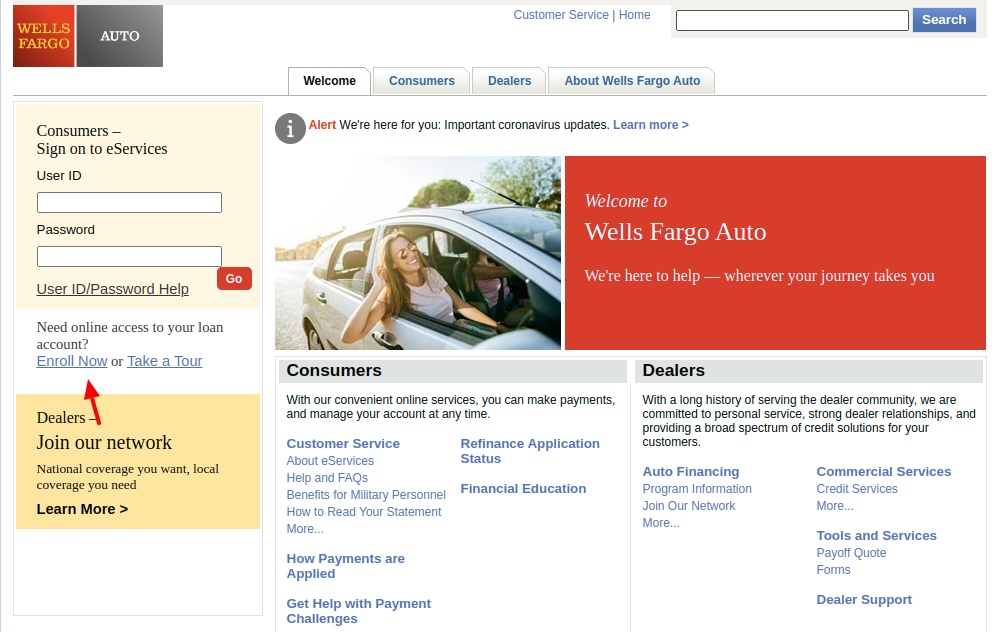
- Enter your 10-digit Wells Fargo Auto Account Number. If you have more than one account, enter any one of them. To find the account number, see the statement or click the respective link posted below the field.
- Input your Social Security Number for identity verification and a valid Email Address for account messages and login assistance
- Confirm the email address by re-entering and click the “Continue” button to enter the next step ‘User Details’.
- Create a User ID between 7 and 9 characters including at least one letter and one number.
- Then select a password that must be at least 8 characters and contain three out of the four character types i.e. an uppercase letter, a lowercase letter, a number, and a special character.
- Click on the “Continue” button to choose security questions and set the answers.
- Complete the last step, E-Sign Consent, of the Account Registration procedure to create your Wells Fargo Auto eService Account.
How to Sign On Wells Fargo Auto Online Account
After you finish all the steps successfully, you will be registered for eService and your Wells Fargo Auto Online Account will be established to log in or sign on for online access to your Wells Fargo Auto Account. To sign on Wells Fargo Auto eService Online Account, you can
- Visit www.wellsfargodealerservices.com
- Enter the User ID and Password that you created during account registration or enrollment in their respective fields on the top left-hand side of the page.

- Click the “Go” button.
For security reasons, sign off from your online session with Wells Fargo eServices when you are done though you will be automatically signed off after 10 minutes of inactivity. However once you sign on to your Wells Fargo Auto Online Account, you will be able to use the available eServices features and options and perform a lot of activities. Like you can
- Access and manage your auto loan
- Make online transactions and payments
- View account summary
- Request a pay off quote
- Switch to e-statements
- View, download, or print up to 12 months of statements
- Enroll in Automatic Loan Program/ALP free of charge
- Change or cancel the ALP at any time
- Access Wells Fargo financial planning resources and tools
- Exchange secure email messages for help with the account and many more
Also Read : Access To Value City Furniture Credit Card Account
How to Recover Wells Fargo Auto Online Account Login Information
The Wells Fargo Auto Online Accountholders, who have forgotten their User Id and Password and are unable to sign onto eServices, can recover them with the self-help tool provided on the Wells Fargo Auto Consumer Login Page. For that, you can
- Visit www.wellsfargodealerservices.com
- Click the “User ID/Password” link under the password field at the top right of the page.
- Select the option you need assistance with.
- To find User ID, enter your Social Security Number and Account Number in their respective spaces on the Wells Fargo Auto ‘I Forgot My User ID page.
- For password resetting, input your User ID and Account Number in their fields on the ‘I Forgot My Password’ page.
- Click the “Submit” button to confirm your request.
You will receive an email containing the User ID or a Temporary Password to log in to your Wells Fargo Auto Online Account. After you regain your account access, change the temporary password to a new one.
Apart from resetting, you can also change or update your Wells Fargo Auto Online Account Login credentials by going to the ‘Online Profile’ section under ‘Profile and Settings’.
Note that the password cannot be matched any of your previous six saved passwords and also not be changed more than once within 24 hours. And if you deactivate User ID, you will no longer have any access to your Wells Fargo Auto Online Account as well as eServices. You have to register freshly as a new user to access the service again.
Contact Information
Wells Fargo Auto Loan Customer Services Phone Number: 1-800-289-8004
Wells Fargo Auto Loan Dealer Customer Services Phone Number: 1-888-937-9997
Reference :
www.wellsfargodealerservices.com




