How to Access your City Furniture Credit Card Account
This article is regarding the City Furniture Credit Card. In this article, we are going to provide you with the step-by-step procedure to apply for this store credit card. Along with the application procedure, we will also try to cover all the important details that you should know about this card, such as City Furniture Credit Card Login, account registration, password reset guide, and all the available bill payment options. So, keep reading this article till the end to learn more about the City Furniture Credit Card.
About City Furniture Credit Card
A City Furniture Credit Card is a type of credit card that can be used to purchase furniture and home furnishings from City Furniture, a retailer that operates throughout Florida and Georgia. This card is issued by Synchrony Bank and provides flexible financing options, special benefits, and exclusive VIP access to cardholders. You can easily apply for this card online or in-store, manage your account, make payments, and check your account balance through the MySynchrony website.
City Furniture Credit Card Benefits
These are the benefits that you will get through your City Furniture Credit Card:
- You will get special financing options such as 0% interest if paid in full within 6 or 12 months, or fixed monthly payments for 60 months.
- Earn statement credits on qualifying purchases when shopping at participating events.
- You will get VIP access to special events, early access to sales, and exclusive cardholder-only savings
- Get a free upgrade to same-day delivery on in-stock orders
- You can use this card at City Furniture retailer locations, at CityFurniture.Com, and Ashley HomeStore showrooms in Fort Myers, Miami, and West Palm Beach media markets.
- You don’t have to pay any annual fee or a down payment for this card
How to Apply for a City Furniture Credit Card
You can easily apply for this card at their official website or visit any of the participating locations. You can choose any of these options below, which feels easy for you:
To apply for the City Furniture Credit Card online, you have to follow the instructions below:
- You need to visit this link cityfurniture.com.
- Then, from the top right side of the page, you need to select the “Financing” option.
- Beside the City Furniture VIP Credit Card, select the “Learn More” option.
- You have to select the “Apply Now” option to proceed to the next step.

- There, on the given fields, you have to input the last 4 digits of your SSN/ITIN and mobile phone number.
- After entering all the requested data, you just need to select the “Continue” button.
- From there, you can simply follow the on-screen guideline to apply for the City Furniture Credit Card.
How to Register for City Furniture Credit Card Account
To register your City Furniture Credit Card account, you have to follow these steps:
- You have to visit this link consumercenter.mysynchrony.com/consumercenter/login.
- There, right under the login section, you need to select the “I want to Register” option.

- You have to provide the account number, the last four digits of your SSN, and your date of birth.
- After entering all the requested data, you need to select the “Continue” button.
- From there, you can simply follow the on-screen guideline to register for a City Furniture Credit Card
How to Access the City Furniture Credit Card Login Portal
In order to manage your card, make payments, and check the account balance, you must have to log in to your credit card account. You need to follow these easy-to-follow instructions below to access the City Furniture Credit Card Login portal:
- Click on this link consumercenter.mysynchrony.com/consumercenter/login
- There, on the given fields, you have to input your registered User Name and Password.
- To save your User Name on that device, check the box, “Remember User Name”.
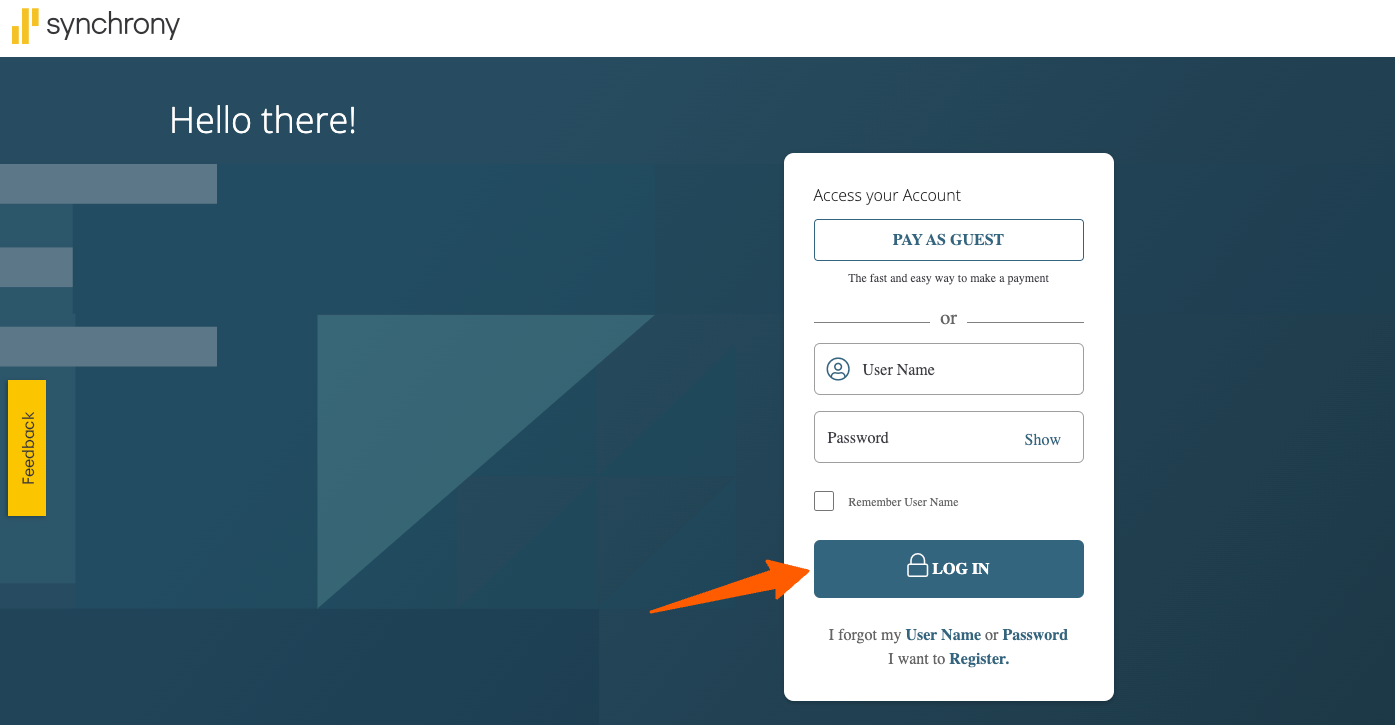
- After entering your registered login credentials on the given fields, select the “LOG IN” button.
- If your provided credentials are correct, you will be logged in to your credit card account.
How to Reset the Password of the City Furniture Credit Card Login Portal
By any chance, if you forgot or lost the password to your City Furniture Credit Card Login portal, you have to reset your password. You can easily reset your forgotten password just by following the steps mentioned below:
- You have to visit this link consumercenter.mysynchrony.com/consumercenter/login
- There, right under the login section, you just need to select the “Password” option.
- You have to provide your user name, the last four digits of your SSN, and date of birth on the given fields.
- After entering all the requested data, you have to select the “Continue” button.
Also Read
Discount Tire Credit Card Login Guide
How to Make the City Furniture Credit Card Payment
To make a payment for your City Furniture Credit Card bill, you will get several options:
By Online
If you have a registered online account, then you can easily pay your credit card bill online. You just have to log in to your MySynchrony account and click on the “Payments” option. Then, select the “Make a Payment” option and enter the amount and date of your payment. You can also set up AutoPay to schedule recurring payments automatically.
If you don’t want to log in to your account, then you can use the guest payment service.
- Visit this link consumercenter.mysynchrony.com/consumercenter/login.
- Then, from the top of the homepage, you have to select the “Pay As Guest” option.
- You have to provide your card number, the last 4 digits of your SSN, and your zip code on the given fields.
- As a spam prevention measure, you have to select the box, “I’m not a robot”.
- After entering the requested details, you just need to select the “Find Account” option.
- From there, you can simply follow the on-screen guideline to make the City Furniture Credit Card Payment.
By Phone
You can also make the payment for your credit card bill over the phone service. You have to call (866) 396-8254 and follow the on-call guideline to make a payment. It is free to pay through the automated system, however, there may be a fee if a customer service representative processes your payment.
By Mail
You can send your payment as a check or money order to Synchrony Bank along with your account number to the following address:
Synchrony
PO Box 71715
Philadelphia, PA 19176-1715
Make sure to mail your payment at least 5 business days before the due date.
City Furniture Credit Card Customer Service
The customer service of the City Furniture Credit Card is provided by Synchrony Bank, the issuer of this card. You can contact the customer service in the following ways:
By Phone:
You can call (866) 396-8254 to speak to a customer service representative or use the automated system. Customer service is available Monday to Saturday from 8:00 AM to 9:00 PM ET.
By Mail:
You can send a letter with your account number and inquiry to the following address:
Synchrony Bank
P.O. Box 965030
Orlando, FL 32896-5030
Online:
You can simply log in to your MySynchrony account and send a secure message or chat with the customer service representative.
FAQs about City Furniture Credit Card
Where can I use my City Furniture Credit Card?
City Furniture provides their customers a credit card through Synchrony Bank with a revolving credit limit to use again and again at CityFurniture.Com, at City Furniture retail locations, and at Ashley HomeStore showrooms at Fort Myers, Miami, and West Palm Beach media markets.
Do I need to start making my payments before receiving the product?
A: Once your purchase has been completed at CITY Furniture or participating Ashley HomeStore locations that promotional purchase balance will appear on your next billing statement, and you will need to make the monthly payment per your financing promotion.
Conclusion
So, applying for a City Furniture Credit Card can be a smart choice if you are looking for a convenient way to finance your furniture and home furnishings purchases from the CITY Furniture and Ashley HomeStore. With this card, you can enjoy special financing options, statement credits, VIP access, free delivery upgrade, and no annual fee or down payment. You can easily apply for this card by following the above-mentioned instructions or visit at any of your nearest CITY Furniture locations. Still, if you have any questions or need help, then you can contact customer service at (866) 396-8254.
