Dillards Credit Card Login at dillards.myonlineresourcecenter.com
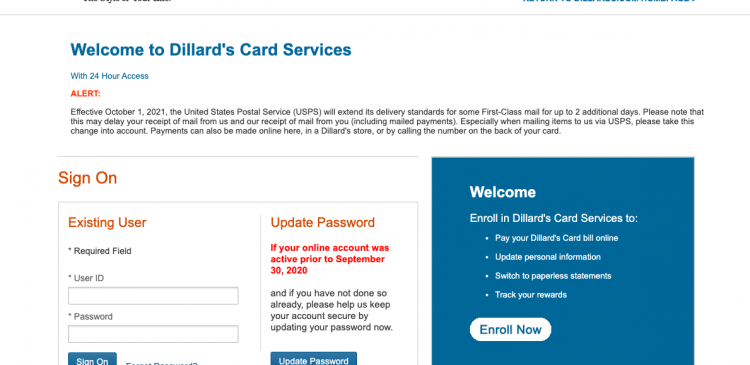
Dillard’s Credit Card Login and Enroll Guide
Dillard’s Card Services enables the Dillard’s Credit Card members to manage their card account and pay bills over the web with 24 hours access from anywhere in the world. The Dillards Credit Card Login Account is a quick and convenient way to track your card activities and earned points. It also maximizes your Dillard’s Rewards program benefits.
Dillard’s Credit Card and Dillard’s Rewards Program
In Dillard’s Rewards Program, Dillard’s Credit Cardholders earn points on every purchase at Dillard’s store, online, catalog, or phone. Dillard’s American Express Credit Card members earned 2X faster and enjoy some other additional benefits. After each 1500 earned points, all the members will have a choice to receive a 10% off shopping pass or a $10 rewards certificate that can be used for buying in-store and online merchandise at Dillard’s and Dillards.com
Apply For Dillard’s Credit Card Online
- To apply for Dillard’s Credit Card dillards.com/apply or retailservices.wellsfargo.com
- Click ‘Continue’ for further process. And follow the instruction to complete Dillard’s Credit Card Apply.

How to Enroll in Dillard’s Card Account Online
After the credit approval of your Dillard’s Credit Card and receiving the new card in the mail, you can proceed with the Dillard’s Card Services enrollment. It allows you to create an online account and keep an eye on your card account as well as conduct the management functions all the time from all places. To enroll in Dillard’s Card Service and set up your Dillard’s Credit Card Online Account you may use the following steps.
- To activate Dillard’s Credit Card Go to the Dillard’s Card Services portal at dillards.myonlineresourcecenter.com
- If you are on the main Dillard’s website at www.dillards.com navigate to the bottom of the page.
- Then, click on the ‘Pay Bill / View Credit Account’ link under the ‘DILLARD’S CREDIT CARD’ column and continue to be directed to Dillard’s Card Services website.
- After you reach the Dillard’s Sign-On page, click the “Enroll Now” button located on the lower-right side of your screen.

- Enter your Dillard’s Credit Card Number twice, the last 4 digits of your Social Security Number as the card member, and your Date of Birth for the account verification.
- Enter and re-enter a valid Email Address to which you will receive important information about your Dillard’s Card account. The email will also be required for online statements, recurring payments, and alerts.
- Click the “Continue” button to move to the second step.

Review and agree to the terms and conditions. In the third aka last step, create your profile by selecting a username, password, and security questions, and providing the answers to establish your Dillard’s Credit Card Online Account.
How to Log In to Dillards Card Online Account
Already have enrolled in Dillard’s Card Services? Or just have finished the task, you can log in to the account and access your Dillard’s Credit Card online and use all the features and tools of the service. For logging in to your Dillard’s Credit Card Online Account, complete the simple three steps listed below.
- For Dillards Credit Card Login visit dillards.myonlineresourcecenter.com
- Move to the ‘Existing User’ box on the left to enter the User ID and Password created during the enrollment process in their specific fields.
- Click the “Sign On” button and log in to your Dillard’s Credit Card Online Account.

Dillards Credit Card Login Account Benefits
If you successfully enter into the system, you can access all the features and benefits of Dillard’s Card Services to manage your card account. Like you can
- Pay bills of your Dillard’s Card online or make an automatic recurring payment
- Review Cardholder agreement
- See your collected rewards points
- View statements and sign up for paperless statement
- Track the transactions and spending
- Update personal information
- Set alerts for important account activities and information
- Get to know special events and offers on your Dillard’s Credit Card etc.
How to Reset Dillards Credit Card Login Password
The Dillard’s Credit Card Online Account members can reset their login password in case they forgot it or need to update it. To initiate the procedure, the users can
- Open dillards.myonlineresourcecenter.com
- Click the “Forgot Password?” link next to the ‘Sign On’ button in the left or the “Update Password” button in the middle.

- Enter your Dillard’s Credit Card Online Account User ID and select the contact method that you have immediate access to.
- If you prefer a mobile or landline number, choose the delivery channel between text and voice.
- Click the “Send Code” button and you will receive a secure validation code. (Secure validation is an authentication method to provide additional fraud protection by verifying your identity).
- Enter the validation code to create a new password for your Dillard’s Credit Card Online Account.
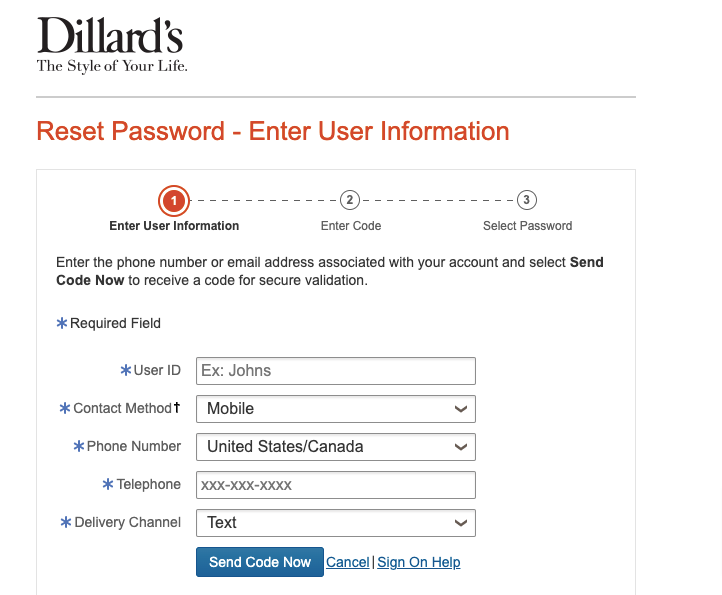
The validation code expires after 8 minutes. If you do not get your code within that time, request a new code to resend.
Note that for security purposes, your Dillard’s Credit Card Online Account password is valid for a limited time. After that, you will need to update your password. You will get the notification or be prompted to change your login password before it expires. Also, you are allowed to change your password once every 24 hours.
Related Credit Card Login
David’s Bridal Credit Card Login
Dillard’s Credit Card Phone Number:
Dillard’s Credit Card Member Phone Number: 1-800-643-8278
Dillard’s American Express Credit Card Support Phone Number: 1-866-834-6294
Writing Address:
Dillard’s Card Services/Wells Fargo Bank, N.A.
PO Box 10347
Des Moines, IA 50306-0347
Reference:
dillards.myonlineresourcecenter.com
