Apply for Total Visa Credit Card at www.totalcardvisa.com

Total Visa Credit Card Online Application & Account Login
Total Visa Credit Card is offered to the people having a fair, poor or credited limit and being interested to have a genuine Visa credit card. Both customers with or without pre-screened offer can apply for the card online and get an instant response in seconds.
As the TOTAL card does not require perfect credit to approval it is appropriate for those who have faced financial challenges and struggled to get credit in the past. The issuer of the Total Visa Credit Card is the Bank of Missouri pursuant to a license from a Visa USA Inc.
Features and Benefits of Total Visa Credit Card
There are a number of features and benefits available that you can access with a Total Visa Credit Card such as
- Quick and easy secure online application
- Not required perfect credit to be approved
- Get a quick response in as little as 60 seconds after the application is processed
- Make and manage monthly payments easily online
- Monthly reports to all three major credit bureaus
- Accepted by merchants online and throughout the nation
Rates, Charges, and Fees
- APR for purchases and cash advances: 34.99%
- Minimum Interest Charge: $0.50
- Program Fee (one-time): $89
- Annual Fee: $75 for the first year, after that $48 per year
- Monthly Servicing Fee: $0 (introductory) for the first year, after that $75 per year
- Cash Advance Fee: $0 (introductory) for the first year, then $5 or 5% of each amount, whichever is greater
- Late Payment Fee: Up to $39
- Returned Payment Fee: Up to $39
Requirements to Get a Total Visa Credit Card
To open a Total Visa Credit Card account you will need to have the eligibility and some certain requirements to fulfill
- You must be a legal resident of the United States
- You must be over the age of 18
- And you must have a checking account
How to Apply for a Total Visa Credit Card Online
The consumers, who received preapproval invitation letter with an exclusive reservation code in the mail as well as the people having no such mail offer, both can apply for the Total Visa Credit Card online. Applying online is safe and secure and it takes only a few minutes to complete.
Apply with Pre-Approved Mail Offer
The pre-screened offer is sent to the consumers based on the information in their credit report. But it provides no guarantee of final approval if the applicants do not meet the criteria set for the TOTAL VISA. And as a pre-screened member, you must complete the TOTAL VISA application before your pre-approval status expires in order to take advantage of the offer for being a pre-selected applicant.
To accept the pre-approved letter offer and initiate the application procedure have your invitation mailer handy, access a web browser and follow the steps provided below.
- Visit www.totalcardvisa.com
- Click blue “Accept Mail Offer” button at the top right corner of the homepage
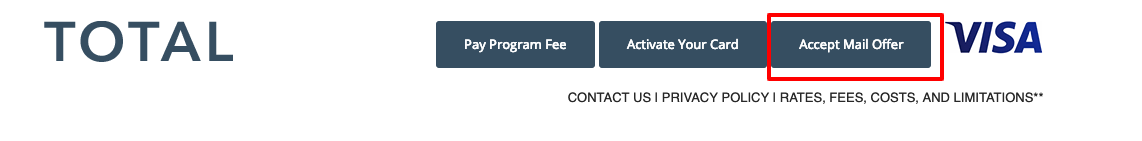
- Enter the 8-characters Reservation Code printed on the bottom of your offer letter. (If you cannot find the code on it, click the link posted above the field to see an example to locate the number)
- Click the “Continue” button to proceed
 As a pre-screened member, some of your information will be pre-filled on your online application form and it will definitely speed up the application process and save your precious time. But you need to fill out the rest.
As a pre-screened member, some of your information will be pre-filled on your online application form and it will definitely speed up the application process and save your precious time. But you need to fill out the rest.
Apply without an Offer
Have not received any invitation in the mail to apply for TOTAL VISA? No, problem. You can apply to open a TOTAL VISA Credit Card account on your own over the net. To start the online application, you can follow the guideline provided below.
Visit the Total Visa site at www.totalcardvisa.com and click the “Apply Now” button or scroll down to navigate to the application section. Or you can directly go to the Total Visa Application page that can be located at www.totalvisaapplication.com. Then enter the following information to fill out the Total Visa Application form.
- First Name
- Middle Initial
- Last Name
- Suffix
- Email Address
- Street Address (No PO Box)
- Address Line 2 (Apt)
- City
- State
- Zip Code
- Home Phone Number
- Mobile Phone Number
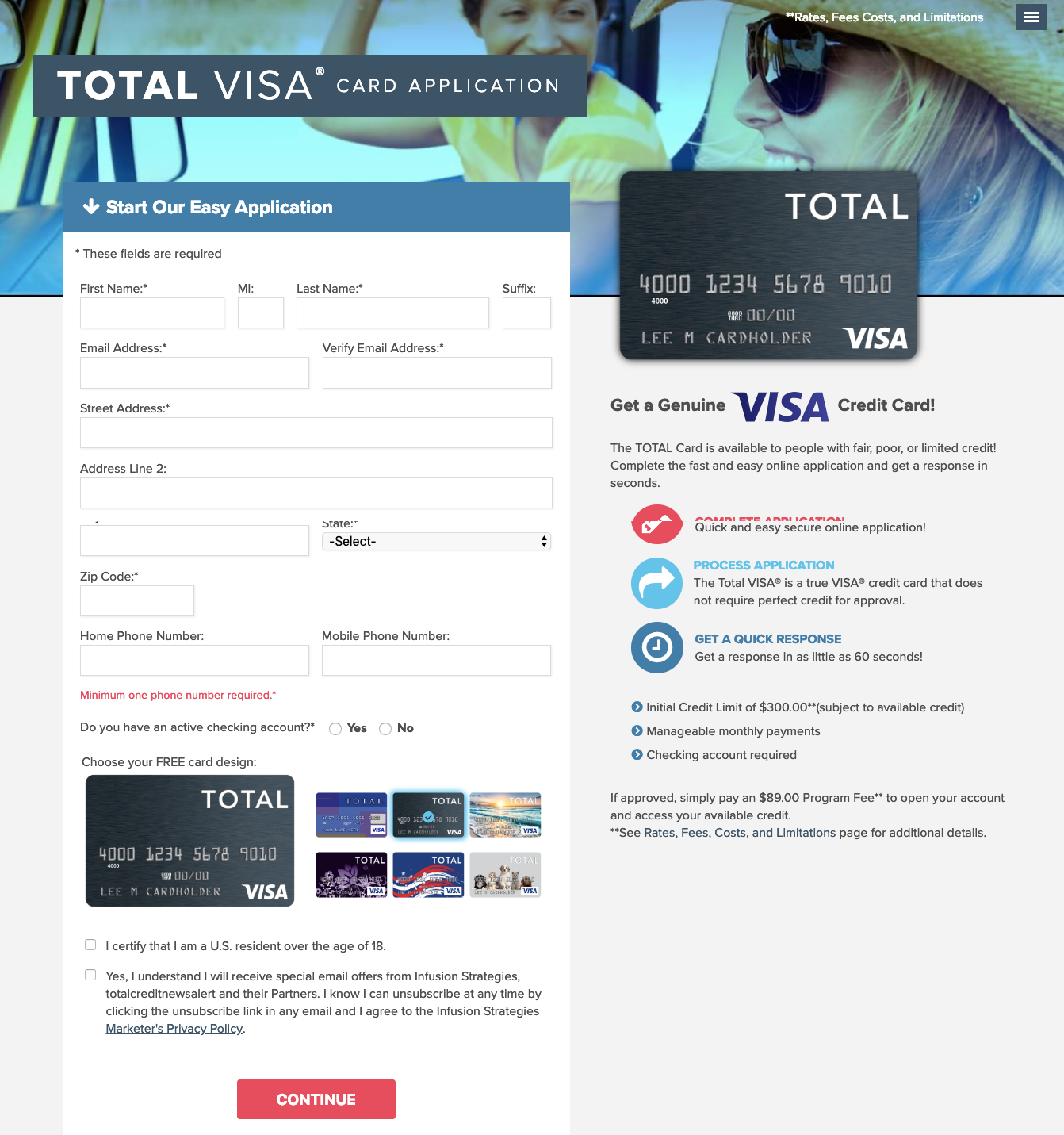 Select if you have an active checking account and choose your free Total Visa card design. Check the box to certify that you are a US resident over the age of 18. Tick the second box if you want to receive special mail offers. Click the “Continue” button to move forward.
Select if you have an active checking account and choose your free Total Visa card design. Check the box to certify that you are a US resident over the age of 18. Tick the second box if you want to receive special mail offers. Click the “Continue” button to move forward.
Review the terms and conditions, follow the on-screen instruction and submit your Total Visa application to be processed and you will be responded in less than a minute.
To Pay the Program Fee & Activate Total Visa Card
If your Total Visa application is approved, you need to pay the $89 one-time program fee to open your Total Visa account and access the available credit. And when your now Total Visa Credit Card will reach via mail, you need to activate it before you start using it.
Paying the program fee or activating the card online is simple and easy. The process of both tasks is quite similar. You may follow the steps to find your approved application to pay the fee or activate your new TOTAL VISA card, whichever is applicable for you.
- Visit Total Card Visa at www.totalcardvisa.com
- Navigate at the top of the page and click on the blue “Pay Program Fee” or “Activate Your Card” button based on your requirement
- Enter your Date of Birth (mm/dd/yyyy format)
- Enter the Application ID that you were sent by email at the time of your Total Visa Credit Card application
- Or, you can enter the email address you used in your Total Visa application if you have difficulties to find the ID
- Click the “Submit” button to search for your application.
Follow the prompts you are provided with and enter all the requested information to make payment the one-time program fee or activate your Total Visa Credit Card.
To Register Your Total Visa Account for Online Access
To have your Total Visa Credit Card account details at your fingertips and access it anytime you need it, you will have to register your Total Visa Credit Card for Online Access and create a virtual account. For that, you can
- Visit www.myccpay.com
- Click the “Register” link next to ‘New Here’ under the login section
- Enter the required information i.e. 16 digit Number from your Total Visa card without dashes, last 4 digits of your SSN, postal code and a valid email address in their respective fields
- Create 8 to 50 characters long Username including letters, numbers, periods, underscores and ‘@’ sign
- Then create 8 to 17 characters long password that must contain one lower case, one upper case, one number, one non-alphanumeric character, and no space
- Select the security question from the dropdown list and set the security answer that can contain letters, numbers, and spaces
- Click the “Register” button when you are done
How to Login Total Visa Credit Card Online Account
Once you are enrolled in online service, you can log into your Total Visa Credit Card Online Account anytime from anywhere. To log in
- Go to www.myccpay.com
- Enter the User ID and Password in their specific boxes
- Click the “LOG IN” button
By entering the account, you can see the current balance, access the available credits in an instant, pay the bills online, review the transaction, and manage your account 24/7.

Retrieve Total Visa Credit Card Login information
Those, who forgot their Total Visa Credit Card Online Account Login information, need to click the applicable link posted at the bottom of the login section and submit the following information to regain their Total Visa account access.
- Your 16 digit Total Visa Credit Card Number with no dashes
- Last 4 digits of your Social Security Number
- Postal Code (Only letters, numbers space and dash are allowed)
- The User Id will be sent to the email address associated with your Total Visa card online account.
And if you are going for password resetting procedure, a temporary password will be sent to the email registered with your Total Visa account. With this temporary password, log in to your Total Visa online account and change it immediately from the menu on the right side of the screen.
Contact Information
To ask questions about your Total Visa application or pay the initial program fee, call (844) 206-4371
To check the account balance, make payments or for other general customer service inquiries, call (844) 548-9721
Postal Address
Total VISA
P.O. Box 85710
Sioux Falls, SD 57118-5710
Email Address: info@totalcardvisa.com
And if you experience difficulties regarding your Total Visa card online account, you can dial 1-888-262-2850
Total Visa Card FAQs
How will I know whether I’m approved or not for Total card Visa?
If you are willing to apply for Total card Visa, you can go for online application. Usually, you will get to know the result of your application instantly. However, in some cases the issuer needs more information from your end. If this happens you will be notified through email or a pending application letter with the instructions on how to move for further steps.
When will I receive my card?
Once your application is approved, your Total Card Visa will be dispatched within 3- 7 business days. You will receive the card within 14 days with the accordance of mailing service.
How can I start using my Total Card Visa?
Once you receive your Total Card, please visit totalcardvisa.com or call at 1-877- 526-5799 to activate your card. To start using your Total Card, at first you have to pay your Program Fee. After activation download the Total Card Mobile App on your phone and pay the Program Fee. The Mobile App is compatible with Android and Apple both.
How to make the payments?
You can make payments through the Total Card Mobile App. Also, you can pay online at myccpay.com . To know about other payment methods, you can call the customer care service at (877) 480-6988.
Where can I use my Total Card?
The Total Card Visa is an actual Visa credit card, so all the stores where Visa Card is accepted in the U.S. you can use your Total Card. Also, you can use your Total Card for online purchases.
Will I be able to add an authorized user to my account?
Yes, you can add an authorized user to your account. You can mention it at the time of your application process even you can add an authorized user later. It can be done from the Total Card Mobile App or by calling the customer care service at (877) 480- 6988.
Does it require to have a checking account to get a Total Card?
Yes, you have to have a checking account to get a Total Card.
Where to contact for any of my card related queries?
If you are an existing customer, you can reach out to the customer care service for your card related queries from the Total Card Mobile App or you can call the customer care service at (877) 480-6988.
If you are having any queries related to your application or the payment of your program fee, please call at (877) 526-5799.
How to pay the Program Fee?
You can pay your Program Fee from the Total Card Mobile App or pay online at www.totalcardvisa.com . If you need further assistance about your application or the program fee, please call at (877) 526-5799.
How to manage my account?
You can manage your account from the Total Card Mobile App and also, it is the easiest way to manage account. Also, you can use myccpay.com to manage your account. Even, you can call the customer care service at (877) 480-6988.
Can my credit line be increased?
After completing of one year or more as a cardholder, to raise the request to increase your credit line and to get more information on credit line increase please contact the customer care service from your Total Card Mobile App or by calling the customer care service at (877) 480-6988.
What are the fees are applicable for the Total Card?
Total Card Visa has a one-time Program Fee of $89, an annual fee and a monthly servicing fee which is applicable after a year of getting the card. For further details please go through the terms and conditions.
What if I choose to pay my program fee in 3 monthly payments, when will I get the card?
If you choose to pay your program fee in 3 monthly payments, your card will be activated once the entire program fee of $89 is paid in full.
More Credit Card Application Guide
- How to Apply For Belk Credit Card
- Apply for Buckle Credit Card
- How to Apply For Shell Credit Card
- How to Apply for Discover IT Credit Card
- How to Apply for a Walmart Credit Card
- How to Apply For Best Buy Credit Card
Reference:
