JagWire TAMUSA Login at jagwire.tamusa.edu
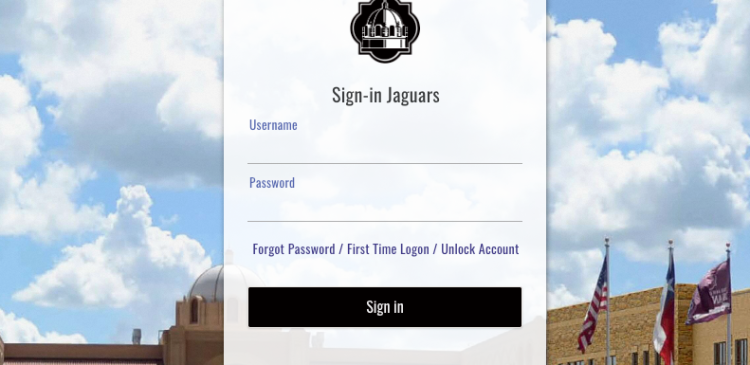
JagWire TAMUSA Login and Reset Account Details
Texas A&M University-San Antonio offers its students, advisors, faculty, and staff the JagWire, an online portal, to view campus information as well as access web services allotted to them with a single login in one central location. With JagWire TAMUSA Login portal the users can log in to their Jaguar Account and Email to use computers on campus, connect to campus wireless services, and access the library database remotely.
Important announcements and communications like date and deadline reminders, emergency notifications, system maintenance reminders, weather events, scheduled downtime, state and federal mandatory announcements can also be shared and available on JagWire.
Whats is JagWire TAMUSA
Texas A&M University-San Antonio, a part of the Texas A&M University System, is a public university in San Antonio, Texas serving nearly 6500 students presently. A&M-SA is a contemporary and comprehensive four-year university providing affordable, high-quality education through 29 undergraduate degrees and 14 graduate degrees in a wide variety of in-demand fields like education, business, information technology, cyber security, criminology, biology, etc.
JagWire TAMUSA Login Process
To take the benefits of the JagWire online tool of TAMUSA and use the resources of the service in a convenient way according to their current role identified by A&M-SA, the current registered students and employees can take the steps provided below to log in to their Jaguar account online.
- Visit TAMUSA official website at tamusa.edu and click on the “JAGWIRE” link at the top right menu on the page.
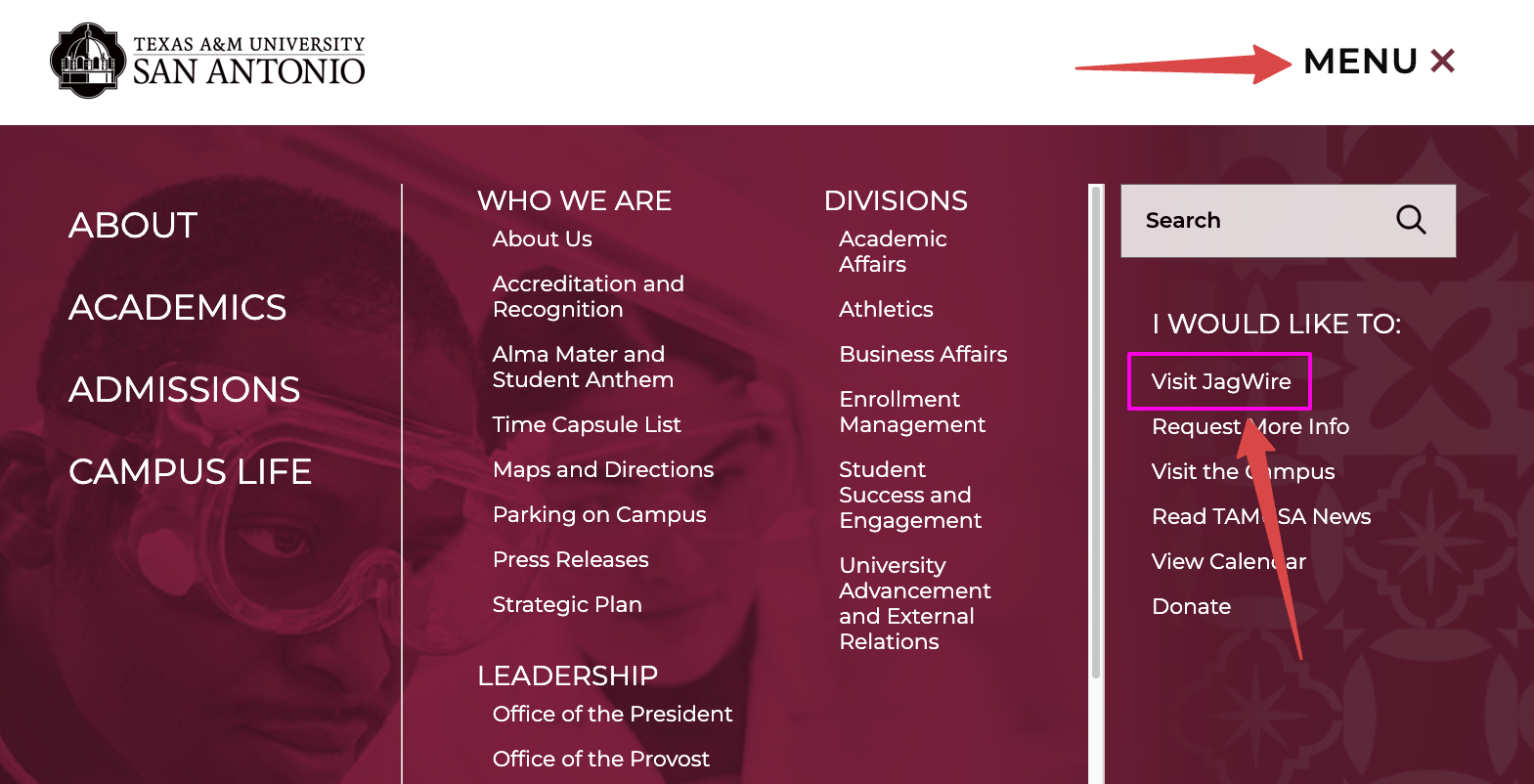
- You can also directly go to the JagWire portal at jagwire.tamusa.edu
- Enter your Jaguar Username that begins with a K followed by 8 numbers or is a combination of your name and numbers in the first field in the middle of the page.
- In the next field, type your Jaguar Password created during initial enrollment.
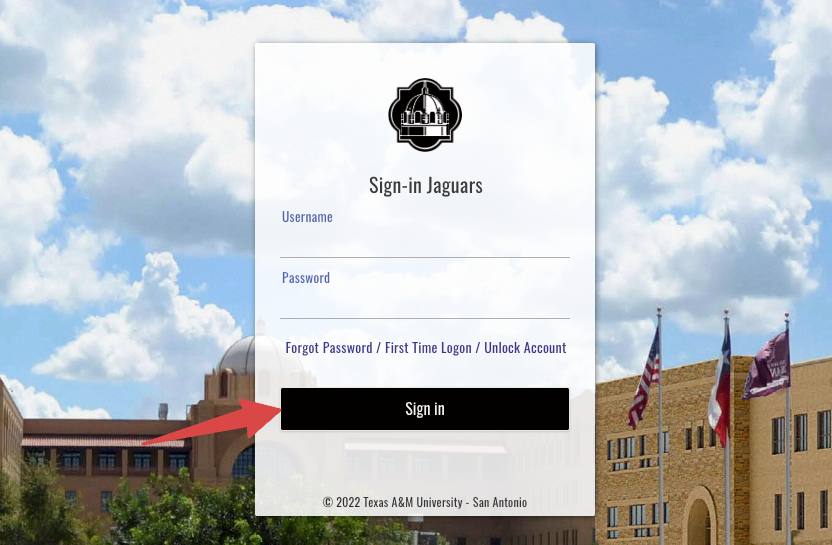
- Click on the “Sign in” button.
Once logged in, the students can find their course details including information about registration, grades, assignments, transcripts, the status of the financial aids, TouchNet/bill pay, degree evaluations, and get links to the Jaguar email, the University library, and parking as well.
Whereas faculty and staff members will have access to the student information, class schedules, student schedules, SSO (Single Sign-On), employee information, parking, Jaguar email, and view students hold, transcripts, blackboard information, and others depending on their user privileges.
You may Also Like:
- Access Your My FWCS Online Account
- Securitas Epay Account Login
- Blackboard FCPS Login
- BrightWeb Online Account Login
- ExamOne Portal Login
How to Recover JagWire TAMUSA Login Information
The first-time users of JagWire TAMUSA as well as the existing users who have logging in problems can use the JagWire Self Service Password tool to obtain their Jaguar online access again. The registered students and employees can also sign up for this Password Reset Toll to unlock their Jaguar Account. To initiate the recovery procedure, you will need to
- Go to the JagWire TAMUSA Login Portal, jagwire.tamusa.edu
- Click on the “Forgot Password/ First Time Logon/ Unlock Account” link located under the entry fields and above the ‘Sign in’ button in the middle.

- A new tab of the JagWire Self Service Password Tool will be open.
- Click the “Reset Password” or “Unlock Account” link based on your requirement from the bottom of the login area.
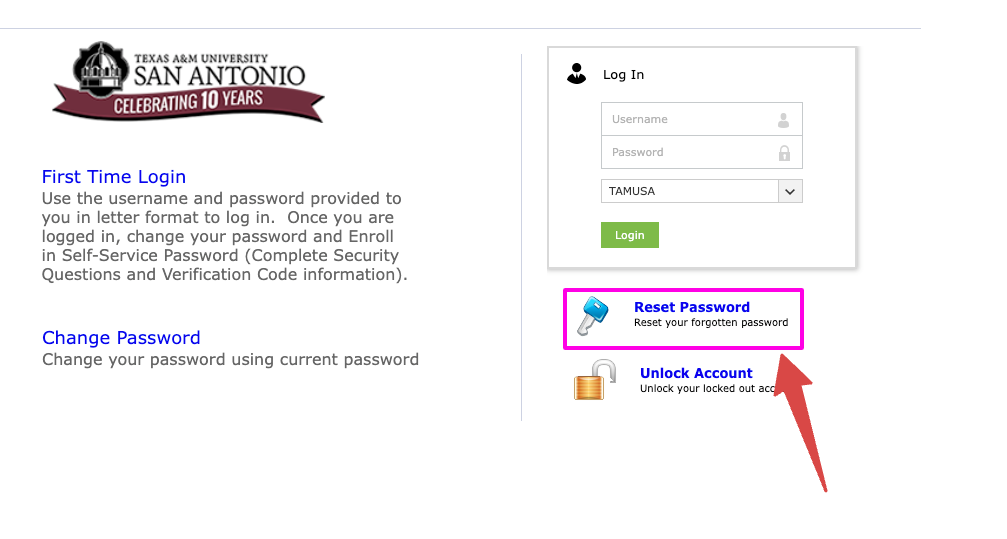
- Enter your username and domain and hit the “Continue” button to reset the password or unlock your Jaguar account.
And if you are new and it is your first time in JagWire, input the username and password provided to you in letter format to log in. Once entered into the system, change the password and enroll in Self-Service Password to complete security questions and verification.
After changing the password, you will be required to allow 3 hours to access your Jaguar Email.
Note that the TAMUSA students are not allowed to access JagWire until they are accepted into the university. Those who are recently admitted will have limited access to JagWire. They will be only able to check email and register for the password reset utility service.
JagWire TAMUSA FAQs(Frequently Asked Questions)
1. Q: How much cost is needed for Texas A&M San Antonio?
A: Usually, average cost after aid is $12,305, without aid it will take around $25,837 more or less.
2. Q: Is Texas A&M San Antonio hard to get?
A: The school take the admission test for all candidate, anyone want to get into the school get minium 60%.
3. Q: What is Texas A&M acceptance rate?
A: As per 2020 data texas A&M acceptance rate is 63.3%.
4. Q: Does Texas A&M San Antonio have a vet program?
A: Yes texas A&M san Antonio have vet program.
Contact Information
TAMURA JagWire ITS Help Desk Phone Number: 210-784-4357
Email Address: helpdesk@tamusa.com
Physical Address:
Texas A&M University-San Antonio
One University Way
San Antonio, TX 78224
Reference
