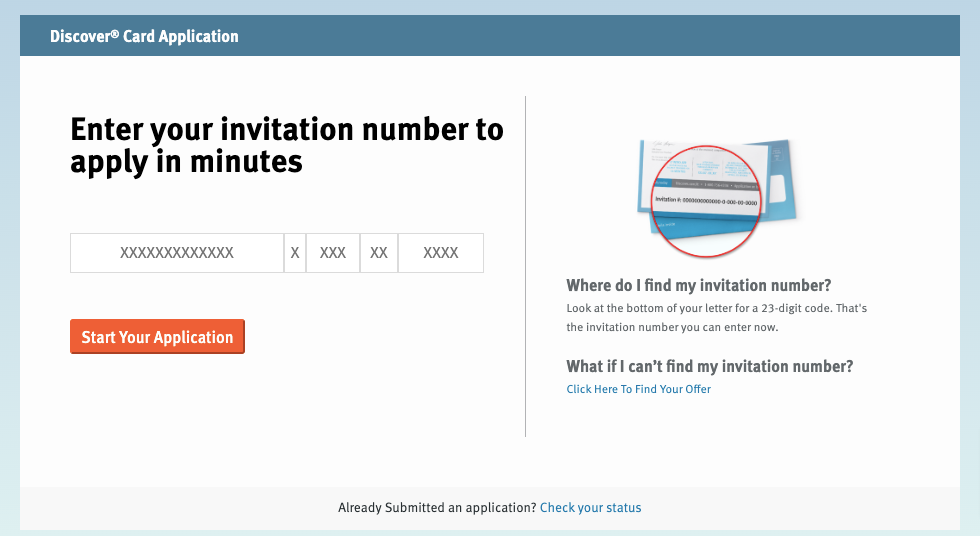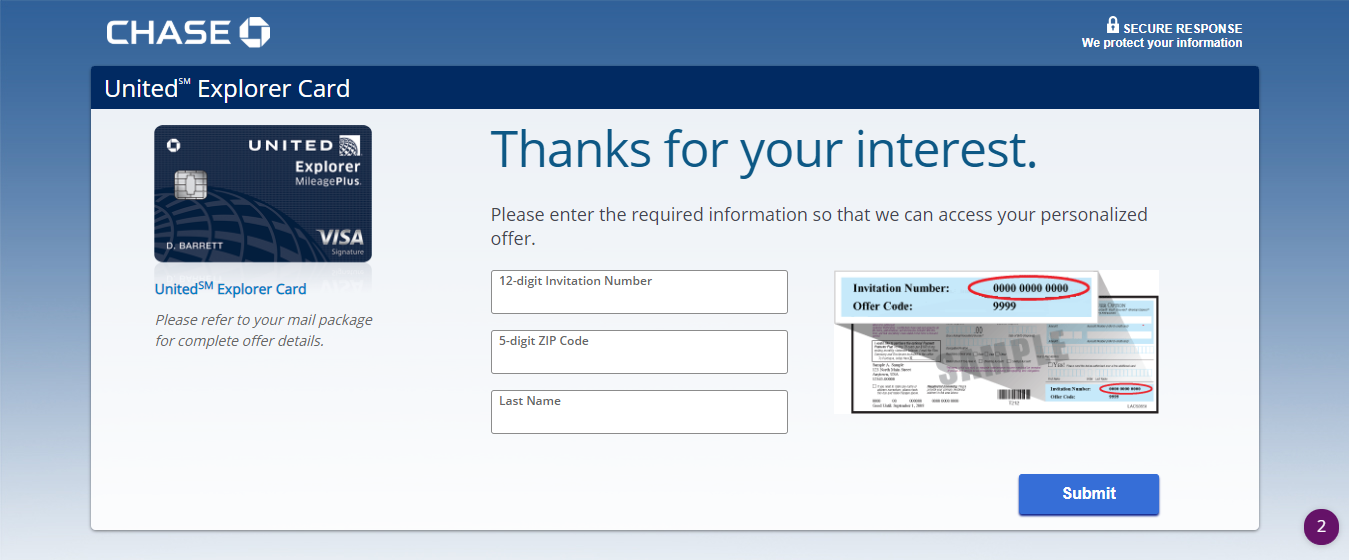How to Apply for Discover IT Credit Card at www.discover.com

Discover It Cash Back Credit Card Application and Bill Payment
If you have received an offer letter in the mail inviting you to apply Discover It Credit Card, you can respond to that offer and complete the application online at www.discover.com/it. The site is safe and secure to use and accessible twenty-four hours a day seven days a week from any internet-connected device conveniently.
Applying with the personalized invitation number maximizes the chance of approval to get your new Discover card and accelerates the application process. But it does not give any guarantee to the applicant of being approved before submitting the full application. However, you also apply for the card without a mail offer.
Discover It Cash Back Credit Card offers and benefits
- Earn 5% cash back at gas stations, restaurants, grocery stores, Amazon, and wholesale clubs up to the quarterly maximum each time
- 1% cash back on all other purchases
- Get unlimited dollar-for-dollar match of all the cash back earned at the end of the first year automatically
- Cashback will not expire and rewards can be redeemable in any amount and anytime
- For lost or stolen cards freeze the card account through the mobile app or website conveniently
- Free FICO Credit Score to view on the monthly statements, mobile app or online
- No responsibility for the unauthorized purchases
- 100% US-based customer service
Discover It Credit Card Rates and Fees
- No Annual Fee
- 0% Intro APR for 14 months on purchases and balance transfers
- Standard Purchases APR- 13.74% to 24.74% (variable)
- Balance Transfer Fees- 3% of each amount
- Cash Advance Fees- $10 or 5%, whichever is greater
Apply for the Discover It Credit Card With Invitation Code
The eligible Customers, who received the invitation for applying for Discover It Cash Back Credit Card, can respond to the offer received in the mail over the web. This is the most convenient and fastest way to apply and receive an instant decision within a few seconds after completing the process. To begin the online application, keep your mailer handy and follow the steps:
- Go to the Discover Card Online Application page at www.discover.com/it
- Enter the 23-digit Invitation Number from the bottom of your offer letter that you received in the mail package recently.
- Click the “Continue” button to get started.
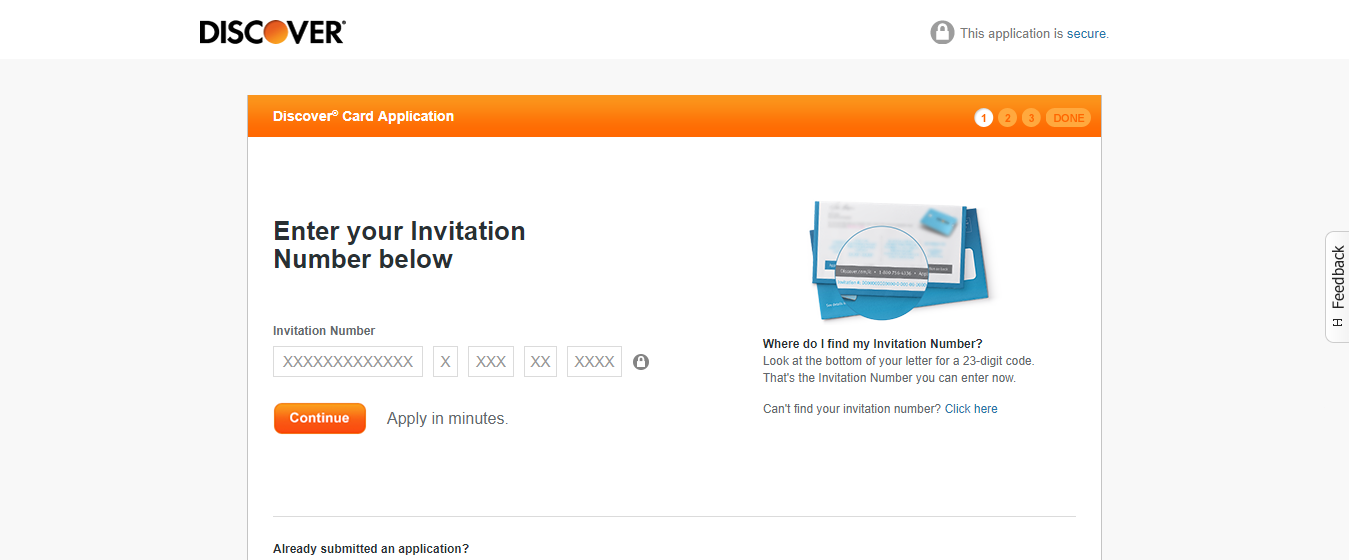
After that, you will be redirected to the application page where you have to enter the required details about your personal, contact, address, income, rent/mortgage, and financial information to complete the process. As a pre-qualified applicant, some of the fields of your application form will be pre-filled; provide the rest. Upon completion, you will receive an instant response to your credit acceptance and denial. If approved, your Chase Discover It Cash Back Credit Card will be mailed to your mailing address.
How to Find Discover It Card With Invitation Number?
Those, who face trouble locating their Invitation Number, follow the steps below
- Go to www.discover.com/it link.
- Then click on the Click Here To Find Your Offer link.
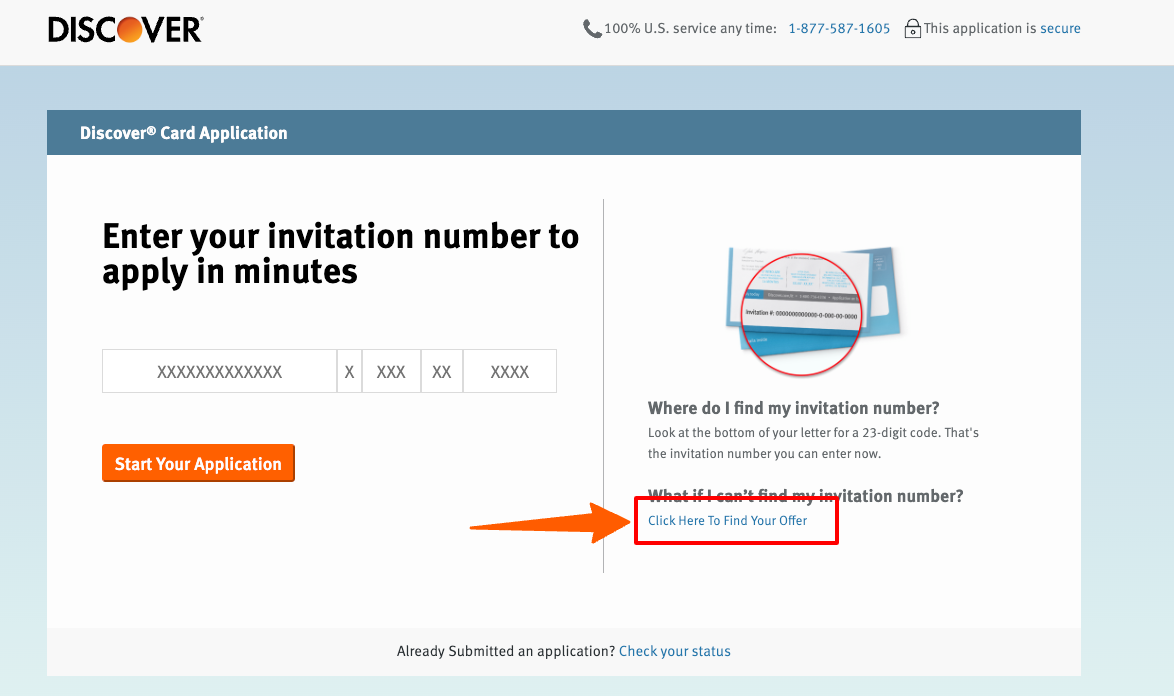
- After that add your Name and
- Last four digits of the applicant’s Social Security Number
- Then select if you are a student or not; check the box below and click the button “Find My Offer”.
If you have already submitted a Discover Card application, can check the status of your card using the link posted near the left bottom of the application page and enter the full 9-digit SSN and 5-digit ZIP Code.
How to Apply For Discover It Credit Card Online?
If you want to use your Discover It Credit Card, then you need to apply it first. For that follow these process.
- Open your browser and go to the www.discover.com/credit-cards link.
- Then click on the Apply Now button. here we will use Cash Back Credit Card as an example, you can use whatever type of credit card you want.

- Or you can directly go to www.discover.com/credit-cards/cash-back page and drop down a bit and click on the Apply now button.
- After a new page opens, enter your Zip code, last 4 digit SSN, and Date of birth.
- Then click on the Continue button for further process.
Check Your Discover It Credit Card Application Status
When you applied for your Discover It Credit Card. You need to check your Application status. For that follow the process below.
- Go to the Discover card official site at www.discovercard.com.
- Then click on the Check Application Status link at the bottom of the login button or directly go to the discover.com/checkstatus link.

- After that add your SSN, and zip code and click on the Continue button.
Discover It Credit Card Online Registration
If you have a Discover It card your need to register your card first to use it. Follow the steps to register your card.
- Go to the Discover official card page at card.discover.com then the Register Account link or directly go to the www.discover.com/register-account page.
- Then click on the Register now link in the Credit Cards tab.

- After that enter your sixteen-digit card number, expiration date, your date of birth, and the last four digits of your social security number, and choose the verification option.
- Then click on the Continue button for further process.
How to Activate Your Discover It card Credit?
If you have a registered Discover It card. You need to activate your card first. So follow the steps below to activate your card.
- Go to your Discover card page at www.discovercard.com
- Then click on the Activate Credit Card link or directly go to www.discover.com/activate link.
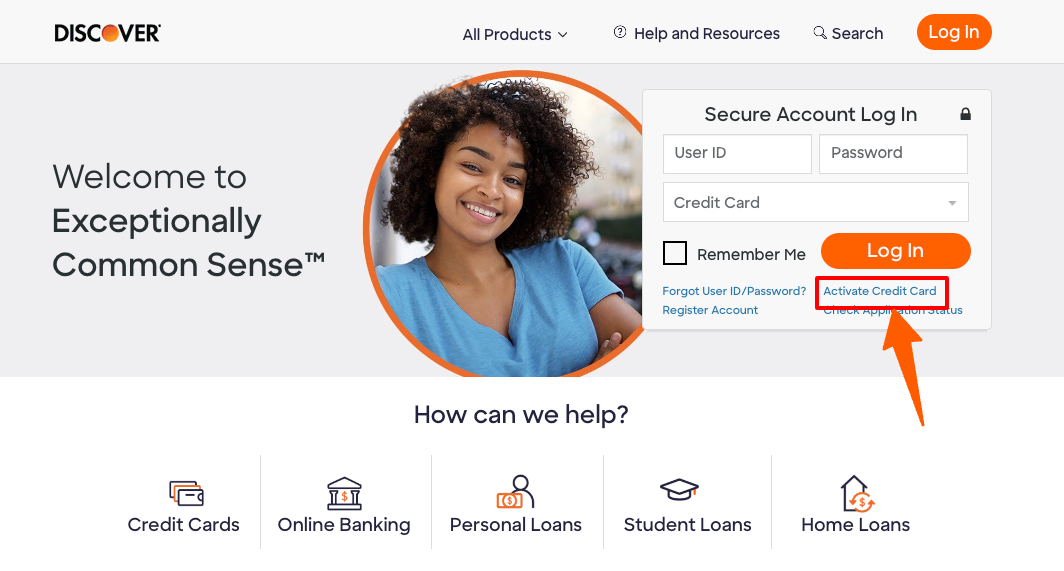
- After that add your sixteen-digit card number, card expiration date, your date of birth, and the last four digits of your social security number, and select the verification option.
- After completing the form clicks on the Continue button.
Discover It Credit Card Card Login
The Discover consumer have Discover Credit Card can access their card account by following the process.
- Go to the official site at www.discovercard.com.
- Then at the Secure Account Log In tab enter your User ID and Password.
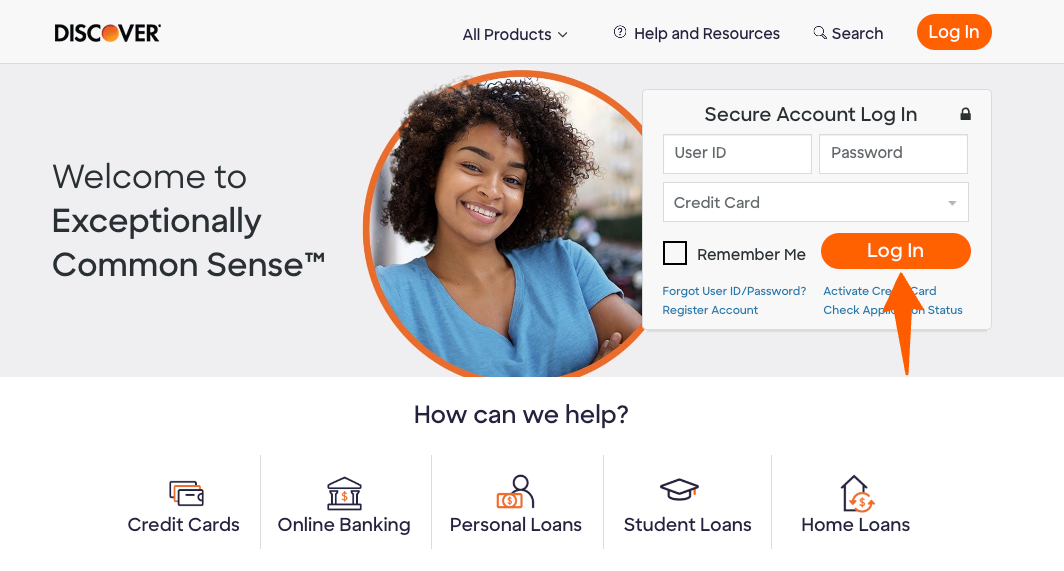
- After that click on the Log In button.
How to make a Discover card payment?
If you want to pay your discover credit card bill, there are multiple ways to pay the bill. these are.
Pay Your Discover Credit Card Bill by Online Process
Access your Discover Credit Card Login account by using the www.discovercard.com link. Then Go to the Make a Payment page. Then you can pay your bill.
Make Discover Card Payment By Phone
Call Discover customer service at (800) 347-2683. Then enter the Last four digits of SSN number. Follow the on voice instructions and pay your bill.
Pay Discover Card Bill by Mail
You can send the money order or check to this address to pay your discovery bill.
Discover Financial Services
P.O. Box 6103
Carol Stream, Illinois 60197
More Related Resources
- Chase Credit Card Login
- JetBlue Mastercard Login
- GetMyOffer Capital One Promotion
- Meijer Credit Card Login
- AARP Credit Card Application
Discover Card Customer Service
For any query regarding Discover Card Customer Service Number 1-877-587-1605 available anytime
Discover Card FAQs
How does a credit card work?
A credit card works like short-term financing that you can use to make purchases, cash advances, or balance transfers. A credit card helps you to build your credit score. You can make purchases by using your credit card now and pay after getting your monthly statement. You wouldn’t be charged any interest if you pay the entire balance within the due date. Also, you can pay the minimum amount due within the due date but you will be charged interest over the unpaid credit amount. Most of the major credit card offers reward points on your purchase. You can always compare the benefits and offers of other credit cards and decide which credit card is the best fit for you.
How to apply for a credit card?
You should check your credit score before applying for credit. And you need to check whether you’re already pre-approved for any credit card. Applying for a credit card may impact your credit score but a pre-approved credit card will not affect your credit score.
Why do I need a credit card?
There are ample of reasons to have credit cards. You may be interested for the reward points or cash back offers, low itro APR or sign-up offers. If you are trying to build up your credit profile you can apply for a credit card.
What types of Discover cards are there?
You can find Discover cards on Discover it platform. Discover cards have a bunch of common benefits for all customers. Some rewards and benefits are different for card to card to provide best offers to every customer according to their need.
- Discover It cash back: you can earn rewards at many places.
- Discover It Miles: its best for holidays and staycations.
- Discover It Chrome Gas & Restaurants: you can earn rewards while road trips.
- Discover It Secured Credit Cards: you can construct your credit profile.
- Discover It Students Cash Back: it’s good to earn rewards for the students at different places.
- Discover It Chrome for Students: it’s good to earn rewards for the students, at gas stations and restaurants.
- NHL Discover It: you can put your favorite team on your card.
How can I apply for a Discover credit card?
You can apply online at discover.com or you can call at 1-800-347-2683. You need to choose between cash back credit cards, travel credit cards, student credit cards or secured cards. To apply for a Discover card, it is required that the applicant should be 18 years old or older. If you are yet to be 21 years old, you have to apply online at discover.com and also, for the secured card you have to apply online.
What is the minimum credit score required for the approval of the application for credit cards?
If you are applying for a credit card, it’s good to know your credit score and get a copy of your credit score. Different credit cards require different credit scores. Most credit cards require good to excellent credit scores and some approve credit cards if you are having a fair credit score. So, it’s important to know your credit score and apply accordingly; else your credit score may be affected.
What credit score I need to apply for a Discover Credit Card?
To apply for a Discover credit card, you need to have an established credit. If you are trying to build your credit score, you can always apply for a Discover secured card. It does not require to have a perfect credit profile. Discover Secured card members can earn rewards for every purchase.
What does it mean a credit limit of a credit card?
The credit limit of a credit card means the maximum amount of credit you can get for purchases and balance transfers. When you are applying for a credit card, the issuers of the card decide the credit limit they can offer by working on various information. If your credit uses are responsible enough, the credit card issuers may increase your credit limit after a point of time.
How can I know about the introductory offers of Discover cards and choose the best one for me?
The credit card offers you get via mail, email or online, compare all of them and choose the best offer for you. You should compare the offers like rewards, benefits, credit limits, APR, and sign-up bonuses which don’t have any condition of minimum spending amount to earn more rewards. You need to check the fees like balance transfer fees, annual membership fees etc.
How can I secure the chances of approval or increase my Discover Card credit limit?
The credit card companies check your credit history and your income profile to confirm your ability to repay before the approval and to decide the credit limit. The most basic thing that you need to do is to pay at least the minimum amount due within the due date without failure. So that your credit history remains good.
Reference: